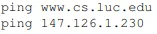
Some Useful Utilities
There exists a great variety of useful programs for probing and diagnosing networks. Here we list a few of the simpler, more common and available ones; some of these are addressed in more detail in subsequent chapters. Some of these, like ping, are generally present by default; others will have to be installed from somewhere.
ping
Ping is useful to determine if another machine is accessible, eg
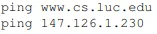
. Sometimes ping fails because the necessary packets are blocked by a firewall.
ifconfig, ipconfig, ip
To find your own IP address you can use ipconfig on Windows, ifconfig on Linux and Macintosh systems, or the newer ip addr list on Linux. The output generally lists all active interfaces but can be restricted to selected interfaces if desired. The ip command in particular can do many other things as well. The Windows command netsh interface ip show config also provides IP addresses.
nslookup, dig and host
This trio of programs, all developed by the Internet Systems Consortium, are all used for DNS lookups. They differ in convenience and options. The oldest is nslookup, the one with the most options (by a rather wide margin) is dig, and the newest and arguably most convenient for normal usage is host.
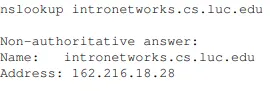
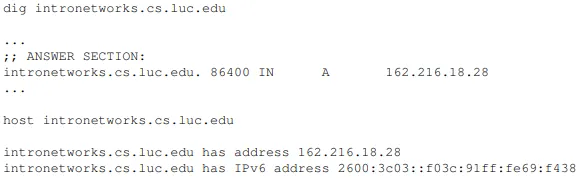
traceroute
This lists the route from you to a remote host:
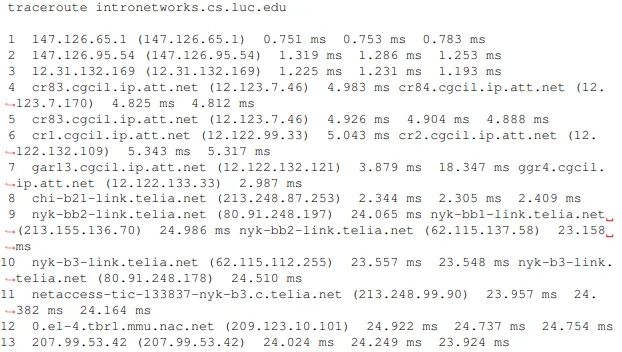
The last router (and intronetworks.cs.luc.edu itself) don’t respond to the traceroute packets, so the list is not quite complete. The Windows tracert utility is functionally equivalent. See 7.11.1 Traceroute and Time Exceeded for further information.
Traceroute sends, by default, three probes for each router. Sometimes the responses do not all come back from the same router, as happened above at routers 4, 6, 7, 9 and 10. Router 9 sent back three distinct responses.
On Linux systems the mtr command may be available as an alternative to traceroute; it repeats the traceroute at one-second intervals and generates cumulative statistics.
route and netstat
The commands route, route print (Windows), ip route show (Linux), and netstat -r (all systems) display the host’s local IP forwarding table. For workstations not acting as routers, this includes the route to the default router and, usually, not much else. The default route is sometimes listed as destination 0.0.0.0 with netmask 0.0.0.0 (equivalent to 0.0.0.0/0).
The command netstat -a shows the existing TCP connections and open UDP sockets.
netcat
The netcat program, often called nc, allows the user to create TCP or UDP connections and send lines of text back and forth. It is seldom included by default.
WireShark
This is a convenient combination of packet capture and packet analysis, from wireshark.org. WireShark was originally named Etherreal. An earlier command-line-only packet-capture program is tcpdump. WireShark is the only non-command-line program listed here. It is sometimes desired to monitor packets on a remote system. If X-windows is involved (eg on Linux), this can be done by logging in from one’s local system using ssh -X, which enables X-windows forwarding, and then starting wireshark (or perhaps sudo wireshark) from the command line. Tcpdump is, of course, another alternative.