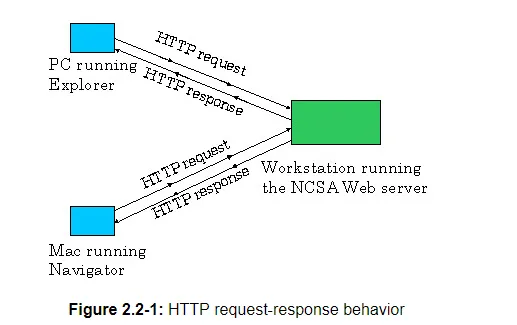
The World Wide Web: HTTP
In the 1980s the Internet was used by researchers, academics and university students to login to remote hosts, to transfer files from local hosts to remote hosts and vice versa, to receive and send news, and to receive and send electronic mail. Although these applications were (and continue to be) extremely useful, the Internet was essentially unknown outside the academic and research communities. Then in early 1990s the Internet's killer application arrived on the scene – the World Wide Web. The Web is the Internet application that caught the general public's eye. It is dramatically changing how people interact inside and outside their work environments. It has spawned thousands of start up companies. It has elevated the Internet from just one of many data networks (including online networks such as Prodigy, America On Line and Compuserve, national data networks such as Minitel/Transpac in France, and private X.25 and frame relay networks) to essentially the one and only data network.
History is sprinkled with the arrival of electronic communication technologies that have had major societal impacts. The first such technology was the telephone, invented in the 1870s. The telephone allowed two persons to orally communicate in real-time without being in the same physical location. It had a major impact on society – both good and bad. The next electronic communication technology was broadcast radio/television, which arrived in the 1920s and 1930s. Broadcast radio/television allowed people to receive vast quantities of audio and video information. It also had a major impact on society – both good and bad. The third major communication technology that has changed the way people live and work is the Web. Perhaps what appeals the most to users about the Web is that it is on demand. Users receive what they want, when they want it. This is unlike broadcast radio and television, which force users to "tune in" when the content provider makes the content available. In addition to being on demand, the Web has many other wonderful features that people love and cherish. It is enormously easy for any individual to make any available available over the Web; everyone can become a publisher at extremely low cost. Hyperlinks and search engines help us navigate through an ocean of Web sites. Graphics and animated graphics stimulate our senses. Forms, Java applets, Active X components, as well as many other devices enable us to interact with pages and sites. And more and more, the Web provides a menu interface to vast quantities of audio and video material stored in the Internet, audio and video that can be accessed on demand.
The Hypertext Transfer Protocol (HTTP), the Web's application-layer protocol, is at the heart of the Web. HTTP is implemented in two programs: a client program and server program. The client program and server programs, executing on different end systems, talk to each other by exchanging HTTP messages. HTTP defines the structure of these messages and how the client and server exchange the messages. Before explaining HTTP in detail, it is useful to review some Web terminology.
A Web page (also called a document) consists of objects. An object is a simply file – such as a HTML file, a .webp image, a .webp image, a Java applet, an audio clip, etc. – that is addressable by a single URL. Most Web pages consist of a base HTML file and several referenced objects. For example, if a Web page contains HTML text and five .webp images, then the Web page has six objects: the base HTML file plus the five images. The base HTML file references the other objects in the page with the objects' URLs. Each URL has two components: the host name of the server that houses the object and the object's path name. For example, the URL
www.someSchool.edu/someDepartment/picture.webp
has www.someSchool.edu for a host name and /someDepartment/picture.webp for a path name. A browser is a user agent for the Web; it displays to the user the requested Web page and provides numerous navigational and configuration features. Web browsers also implement the client side of HTTP. Thus, in the context of the Web, we will interchangeably use the words "browser" and "client". Popular Web browsers include Netscape Communicator and Microsoft Explorer. A Web server houses Web objects, each addressable by a URL. Web servers also implement the server side of HTTP. Popular Web servers include Apache, Microsoft Internet Information Server, and the Netscape Enterprise Server. (Netcraft provides a nice survey of Web server penetration [Netcraft].)
HTTP defines how Web clients (i.e., browsers) request Web pages from servers (i.e., Web servers) and how servers transfer Web pages to clients. We discuss the interaction between client and server in detail below, but the general idea is illustrated in Figure 2.2-1. When a user requests a Web page (e.g., clicks on a hyperlink), the browser sends HTTP request messages for the objects in the page to the server. The server receives the requests and responds with HTTP response messages that contain the objects. Through 1997 essentially all browsers and Web servers implement version HTTP/1.0, which is defined in [RFC 1945]. Beginning in 1998 Web servers and browsers began to implement version HTTP/1.1, which is defined in [RFC 2068]. HTTP/1.1 is backward compatible with HTTP/1.0; a Web server running 1.1 can "talk" with a browser running 1.0, and a browser running 1.1 can "talk" with a server running 1.0.
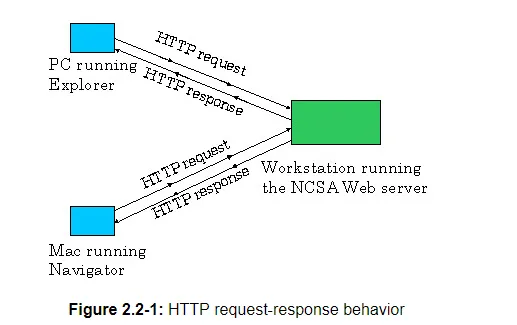
Both HTTP/1.0 and HTTP/1.1 use TCP as their underlying transport protocol (rather than running on top of UDP). The HTTP client first initiates a TCP connection with the server. Once the connection is established, the browser and the server processes access TCP through their socket interfaces. As described in Section 2.1, on the client side the socket interface is the "door" between the client process and the TCP connection; on the server side it is the "door" between the server process and the TCP connection. The client sends HTTP request messages into its socket interface and receives HTTP response messages from its socket interface. Similarly, the HTTP server receives request messages from its socket interface and sends response messages into the socket interface. Once the client sends a message into its socket interface, the message is "out of the client's hands" and is "in the hands of TCP". Recall from Section 2.1 that TCP provides a reliable data transfer service to HTTP. This implies that each HTTP request message emitted by a client process eventually arrives in tact at the server; similarly, each HTTP response message emitted by the server process eventually arrives in tact at the client. Here we see one of the great advantages of a layered architecture – HTTP need not worry about lost data, or the details of how TCP recovers from loss or reordering of data within the network. That is the job of TCP and the protocols in the lower layers of the protocol stack.
TCP also employs a congestion control mechanism which we shall discuss in detail in Chapter 3. We only mention here that this mechanism forces each new TCP connection to initially transmit data at a relatively slow rate, but then allows each connection to ramp up to a relatively high rate when the network is uncongested. The initial slow-transmission phase is referred to as slow start.
It is important to note that the server sends requested files to clients without storing any state information about the client. If a particular client asks for the same object twice in a period of a few seconds, the server does not respond by saying that it just served the object to the client; instead, the server resends the object, as it has completely forgotten what it did earlier. Because an HTTP server maintains no information about the clients, HTTP is said to be a stateless protocol.