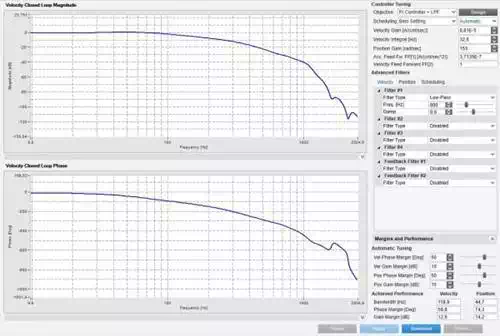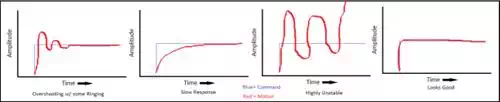Motor Control Systems – Bode Plot & Stability
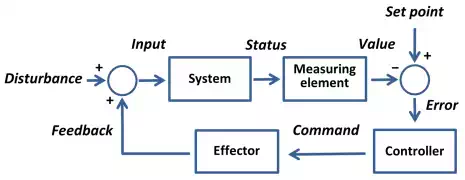
What is a control system? A control system alters the future state of its system to a more desirable outcome. We often work with feedback control systems (also called closed-loop control), where the result of the command is fed back into the control system. In particular we are looking for the error between the command and the desired response. If the output state is not fed back into the control system it is referred to as an open loop system.
I recently got a question on the Robots for Roboticists forum about tuning motors and understanding bode plots. Many motor control software packages come with tuning tools that can do things such as generating bode plots. This post is mostly a copy of my response to that question.
The frequency of a system can be hard to visualize by just watching the motors motion. The frequency of the system is when you convert the time domain signal (ie. you look at the motors motion over time), and convert it into the frequency domain using a Fourier transform. Once you convert the signal into the frequency domain we can use Bode plots. Bode plots help us visualize (the transfer function) of a control system response to verify its stability.
Random Note:
Assuming you know the transfer function, in an open loop system you can just
use root finding (ie. finding the values that make the equation equal to 0) to
check stability (by making sure that all roots are negative real values). For
feedback based closed loop system we can modify the above and solve with a
computer (since math is hard), or use the Bode plot to help understand the
control system better. (I should also point out you can use Routh-Hurwitz to
avoid the complex math, this will need to be another post…)
In general the Bode plots are showing the phase and gain (magnitude) from your input control signal until it reaches the output (command) in the frequency domain.
Parts of the Bode Plot
Gain is the shift in value between the input signal and resultant
command. If you had a system with no gain and no loses, then you would have a
straight horizontal line with 0dB of gain. You will usually see the gain drop
off (decrease) on the right side of the magnitude plot.
The larger the frequency range until it starts dropping off, shows a system
that will be stable in more conditions. Random bumps and curves in the main
curve are often signs of instability. If the gain increases anywhere to
infinity (ie. large values) that is often a sign of instability, and you need
to rethink your controller settings! If you have spikes in gain see the
filtering section below.
Quick reminder: Getting gain in dB from the original time domain signal amplitude:
![]()
Bandwidth is the area from the top of the curve until the magnitude degrades by -3dB. So in the image above you can see the curve dropping at around 100Hz. So the bandwidth of your system is around 100Hz. This tool actually shows the exact bandwidth value of 118.9Hz in the box at the lower right of the image. Controls past 118.9Hz will by sluggish or unresponsive.
Phase describes the time shift between the input signal and the output command. A phase of 360 is for a single cycle. So if you have a 1KHz (ie 1000Hz) command signal each 360 degrees in the chart would represent 1/1000 of a second (converting frequency to time) or 1 millisecond. You can see in the phase diagram that once you exceed the bandwidth it will take longer for the desired input signal to be transferred to the output signal.
Filtering Specific Frequencies
Various filters (low-pass, notch, etc..) are often applied to remove a resonance at a specific frequency. For example if you spin a motor and you see at a specific frequency things start to shake violently, you can add a filter so the gain will be reduced at that frequency. In general you should tune a motor with no filters, and only add the filters if needed.
Verifying Control Parameters
You can verify that the selected gains are good by looking at the output waveform when a step command is applied (in the time domain); this is sometimes referred to as oscilloscope mode. If there is a lot of initial ringing (constant changing) or overshoot in the beginning of motion, your gains are probably to high. If the initial command is slowly reaching the desired output you might need to increase your gains.
Plots showing common tuning problems followed by a good response curve. The blue lines are the command, and the red lines are the actual motor output.
In the image above starting
from the left we can see:
1. Overshooting of the output motion, with a little signal ringing as it
settles to the command. A little overshoot is often fine, but we do try to
minimize overshoot while still having a responsive system.
2. Slow response of the output. We might want a faster response so the system
will be less sluggish. As you make the system less sluggish you often increase
the overshooting and potential for instability.
3. Highly unstable. Starts with a bunch of oscillation, followed by a large
spike in command output. We want to avoid this!
4. Finally this right-most plot looks good. The motor output is directly on top
of the commanded motion, with a very slight overshoot