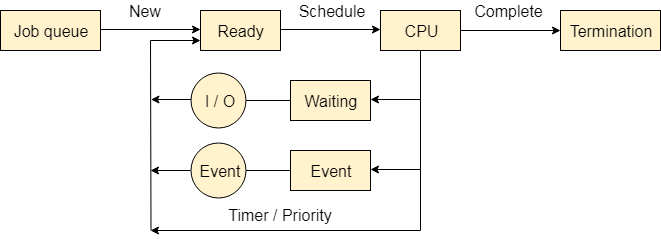
Operating system uses various schedulers for the process scheduling described below.
Long term scheduler is also known as job scheduler. It chooses the processes from the pool (secondary memory) and keeps them in the ready queue maintained in the primary memory.
Long Term scheduler mainly controls the degree of Multiprogramming. The purpose of long term scheduler is to choose a perfect mix of IO bound and CPU bound processes among the jobs present in the pool.
If the job scheduler chooses more IO bound processes then all of the jobs may reside in the blocked state all the time and the CPU will remain idle most of the time. This will reduce the degree of Multiprogramming. Therefore, the Job of long term scheduler is very critical and may affect the system for a very long time.
Short term scheduler is also known as CPU scheduler. It selects one of the Jobs from the ready queue and dispatch to the CPU for the execution.
A scheduling algorithm is used to select which job is going to be dispatched for the execution. The Job of the short term scheduler can be very critical in the sense that if it selects job whose CPU burst time is very high then all the jobs after that, will have to wait in the ready queue for a very long time.
This problem is called starvation which may arise if the short term scheduler makes some mistakes while selecting the job.
Medium term scheduler takes care of the swapped out processes.If the running state processes needs some IO time for the completion then there is a need to change its state from running to waiting.
Medium term scheduler is used for this purpose. It removes the process from the running state to make room for the other processes. Such processes are the swapped out processes and this procedure is called swapping. The medium term scheduler is responsible for suspending and resuming the processes.
It reduces the degree of multiprogramming. The swapping is necessary to have a perfect mix of processes in the ready queue.
The Operating system manages various types of queues for each of the process states. The PCB related to the process is also stored in the queue of the same state. If the Process is moved from one state to another state then its PCB is also unlinked from the corresponding queue and added to the other state queue in which the transition is made.
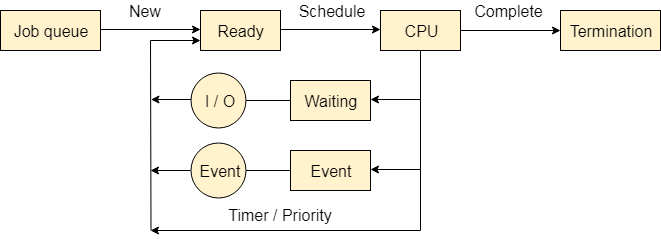
There are the following queues maintained by the Operating system.
In starting, all the processes get stored in the job queue. It is maintained in the secondary memory. The long term scheduler (Job scheduler) picks some of the jobs and put them in the primary memory.
Ready queue is maintained in primary memory. The short term scheduler picks the job from the ready queue and dispatch to the CPU for the execution.
When the process needs some IO operation in order to complete its execution, OS changes the state of the process from running to waiting. The context (PCB) associated with the process gets stored on the waiting queue which will be used by the Processor when the process finishes the IO.
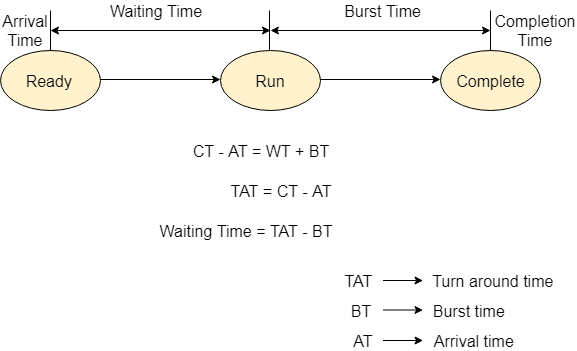
The time at which the process enters into the ready queue is called the arrival time.
The total amount of time required by the CPU to execute the whole process is called the Burst Time. This does not include the waiting time. It is confusing to calculate the execution time for a process even before executing it hence the scheduling problems based on the burst time cannot be implemented in reality.
The Time at which the process enters into the completion state or the time at which the process completes its execution, is called completion time.
The total amount of time spent by the process from its arrival to its completion, is called Turnaround time.
The Total amount of time for which the process waits for the CPU to be assigned is called waiting time.
The difference between the arrival time and the time at which the process first gets the CPU is called Response Time.