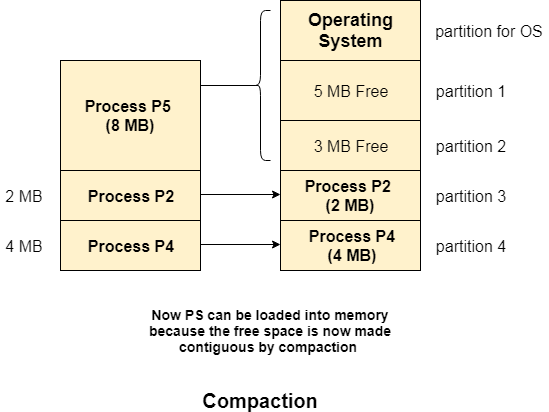
We got to know that the dynamic partitioning suffers from external fragmentation. However, this can cause some serious problems.
To avoid compaction, we need to change the rule which says that the process can't be stored in the different places in the memory.
We can also use compaction to minimize the probability of external fragmentation. In compaction, all the free partitions are made contiguous and all the loaded partitions are brought together.
By applying this technique, we can store the bigger processes in the memory. The free partitions are merged which can now be allocated according to the needs of new processes. This technique is also called defragmentation.
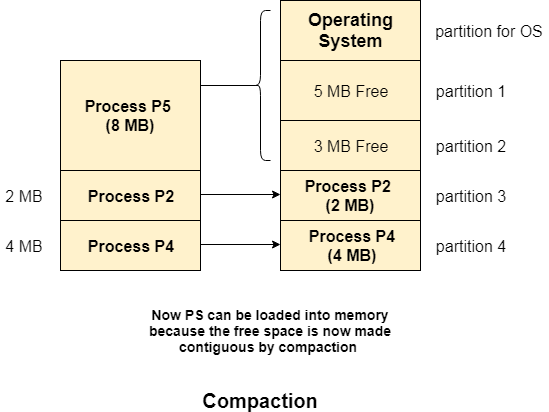
As shown in the image above, the process P5, which could not be loaded into the memory due to the lack of contiguous space, can be loaded now in the memory since the free partitions are made contiguous.
The efficiency of the system is decreased in the case of compaction due to the fact that all the free spaces will be transferred from several places to a single place.
Huge amount of time is invested for this procedure and the CPU will remain idle for all this time. Despite of the fact that the compaction avoids external fragmentation, it makes system inefficient.
Let us consider that OS needs 6 NS to copy 1 byte from one place to another.
1. 1 B transfer needs 6 NS
2. 256 MB transfer needs 256 X 2^20 X 6 X 10 ^ -9 secs
hence, it is proved to some extent that the larger size memory transfer needs some huge amount of time that is in seconds.
The Main concern for dynamic partitioning is keeping track of all the free and allocated partitions. However, the Operating system uses following data structures for this task.
Bit Map is the least famous data structure to store the details. In this scheme, the main memory is divided into the collection of allocation units. One or more allocation units may be allocated to a process according to the need of that process. However, the size of the allocation unit is fixed that is defined by the Operating System and never changed. Although the partition size may vary but the allocation size is fixed.
The main task of the operating system is to keep track of whether the partition is free or filled. For this purpose, the operating system also manages another data structure that is called bitmap.
The process or the hole in Allocation units is represented by a flag bit of bitmap. In the image shown below, a flag bit is defined for every bit of allocation units. However, it is not the general case, it depends on the OS that, for how many bits of the allocation units, it wants to store the flag bit.
The flag bit is set to 1 if there is a contiguously present process at the adjacent bit in allocation unit otherwise it is set to 0.
A string of 0s in the bitmap shows that there is a hole in the relative Allocation unit while the string of 1s represents the process in the relative allocation unit.
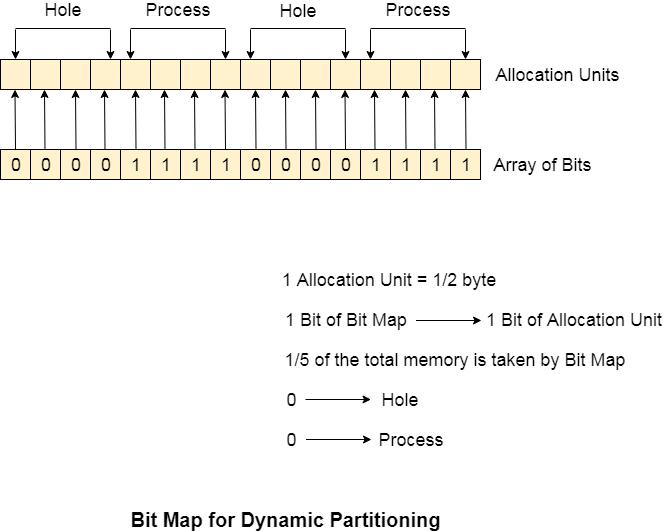
The OS has to assign some memory for bitmap as well since it stores the details about allocation units. That much amount of memory cannot be used to load any process therefore that decreases the degree of multiprogramming as well as throughput.
In the above image,
The allocation unit is of 4 bits that is 0.5 bits. Here, 1 bit of the bitmap is representing 1 bit of allocation unit.
Size of 1 allocation unit = 4 bits
Size of bitmap = 1/(4+1) = 1/5 of total main memory.
Therefore, in this bitmap configuration, 1/5 of total main memory is wasted.
To identify any hole in the memory, the OS need to search the string of 0s in the bitmap. This searching takes a huge amount of time which makes the system inefficient to some extent