What is WLAN?
Basics of LAN
Let us understand LAN first. LAN means Local Area Network. It is connection of more than one computer using some medium. For the case of LAN this medium will be wired which include Ethernet cable, fiber optic etc. As shown in figure on the left side LAN can be formed using either Ethernet switch or hub or router. All the computers are connected with this switch/Hub/router. This Switch/Hub/router is connected with cable modem provided by ISP(Internet Service Provider). Cable modem connects with ISP's Web server i.e. Internet. The advantages of LAN are many such as speed of data communication (as Ethernet works at 10/100 Mbps), sharing of common resources such as printer, internet connection etc.
Basics of WLAN
WLAN is the short form of Wireless Local Area Network. Unlike LAN, WLAN will have Wireless medium which include radio wave, microwave etc. WLAN compatible Access points or routers are available which converts LAN to become WLAN. So that WLAN devices such as laptop, ipad, tablet can communicate any system in LAN. This wifi router is connected with cable modem on one side using cable. The other side of wifi router is wireless medium, by which it will connect with WLAN devices. There are various PC cards or USB dongles available with WLAN features so that they can be connected with WiFi network or WLAN network. The same is depicted in the figure on right hand side (laptop with wireless adapter card).
Wireless LAN works on radio frequency of usually around 2.5GHz or 5GHz. There are different flavors in WLAN for different data rates and distance coverage. They are 11a,11b,11g,11n, 11ac, 11ad etc. developed and maintained by IEEE and popularly called as IEEE Standards. These IEEE standards define PHY and MAC layers of 11a/11b/11g/11n/11ac/11ad and upper layers are developed by IETF.
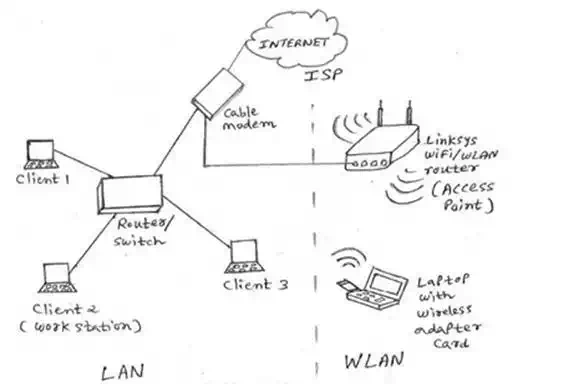
WLAN Standards
WLAN devices are designed and developed as per IEEE standards. There are different versions based on RF frequency, data rate and coverage requirement. They are IEEE-802.11a, IEEE-802.11b, IEEE-802.11g, IEEE-802.11n, IEEE-802.11ac, IEEE-802.11ad etc. developed and maintained by IEEE. These IEEE standards define PHY and MAC layers of 11a/11b/11g/11n/11ac/11ad and upper layers are developed by IETF. Wireless LAN works on radio frequency of usually around 2.5GHz or 5GHz. Refer our article on on differences between IEEE 802.11a, IEEE 802.11b, IEEE 802.11g, IEEE 802.11n.
IEEE 802.11a- This wlan standard supports OFDM Physical layer and works at 5 GHz RF center frequency. To know more on this standard refer our 11a PHY article.
IEEE 802.11b- This wlan standard supports DSSS/CCK Physical layer. To know more read our article on 802.11b.
IEEE 802.11g- This wlan standard supports both 11a and 11b and supports RF center frequencies of 2.4 GHz and 5 GHz.
IEEE 802.11n - This wlan supports OFDM and also MIMO is supported to enhance the data rate. It has 40MHz bandwidth supported. To know more read our article on 11n Physical layer.
IEEE 802.11ac- This wlan standard further extends bandwidth and increases MIMO antennas to further increase data rate compare to 11n. refer our article on wlan 11-ac.
IEEE 802.11ad- This wlan standard makes possible wlan devices to operate in 60GHz frequency band.
WLAN Devices
Hence in WLAN network there are two main devices, They are Access point (or router) and Station ( or client) . Both AP and STA should be WLAN standard compliant in order to establish WiFi or WLAN Network. Refer wifi-wouter page for wlan router/Access Point vendors .
WLAN Frame
WLAN frame consists of preamble, PLCP header and Data (MAC PDUs). PLCP Header provides information (e.g. length, modulation, code rate) of DATA Burst. Data MAC PDU is composed of Header, Payload and CRC. Header provides many useful fields. Out of which are Type and Subtype fields. Type differentiates between three main types of frames used in wlan. They are control frame, data frame and management frame. Control frame helps in carrier sense and channel acquisition process to STA. This is done by way of RTS/CTS/ACK sub frames under control frame category. Data frames as the name suggests are used by STA for data communication. Management frames are used to establish the connection and to maintain the connection.
WLAN network establishment
As mentioned below there are various frames exchanged between STATION and Access Point to establish wlan network connection.
STA side - AP
side
Probe REQ->
<-Probe RES
ACK (Acknowledgement)->
Authentication->
<-ACK
<-Authentication
ACK->
Association Request->
<-ACK
<-Association Response
ACK->
Data->
<-ACK
WLAN channels
Works on 2.4 GHz and 5 GHz RF
center frequencies with various Channel bandwidths as shown below.
11b channels-Non overlapping (22MHz bandwidth), North America
Channel 1- 2412 MHz
Channel 6- 2437 MHz
Channel 11- 2462 MHz
11b channels-Non overlapping (22MHz bandwidth), Europe (except France and
Spain)
Channel 1- 2412 MHz
Channel 7- 2442 MHz
Channel 13- 2472 MHz
11n channels-40MHz bandwidth, occupied bandwidth of 33.75 MHz
Channel 3- 2422 MHz
Channel 11- 2462 MHz
11 g/11n -20 MHz bandwidth, occupied bandwidth of about 16.25 MHz
Channel 1 - 2412 MHz
Channel 5 -2432 MHz
Channel 9 -2452 MHz
Channel 13 -2472 MHz
Applications of WLAN
It extends LAN by way of adding
additional PCs(with WLAN PCI card) and other WLAN devices(laptop/ipad/tablet)
using wireless connectivity.
It provides connection of two LANs housed in two nearby buildings
Wifi hot spots are available in park/coffee shop/malls, which provides visitor
with wlan or wifi capable device to use internet.
Adhoc networking of devices temporarily without need of any server.Here all the
devices(peers) communicate directly.
WLAN Device vendors
Our page on Vendors section list out WLAN devices in various categories such as equipment, semiconductor, test and measurement, channel emulator and antennas.