Sharing Resources
In the sneaker net era, users spent huge amounts of time attempting to share their resources. They had to physically distribute files that others needed. Expenditures for printers and other attached computer components rose
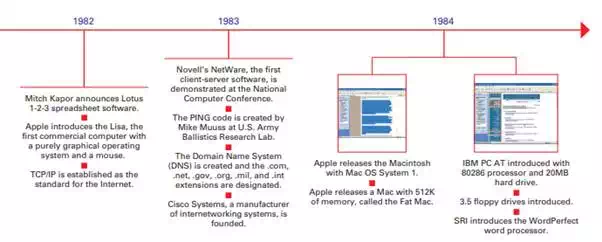
rapidly while the individual components themselves were not being used to their full capacity. On top of that, the hard disk storage on each local computer began filling up, partly because everyone had a copy of every document. One copy of that data, and even the applications that produced it, could more efficiently be stored in a single location and shared over a network. The ability to share resources was another reason networks were created, and it is still one of the main purposes for using networks. The inevitable technology creep (the continuing need for additional investment in technology that is required to stay current) extends the computer userís involvement in technology because companies expect employees to learn new systems as they are installed. Companies also look for ways to make the best use of their investments by sharing the purchased resources among multiple departments. Letís look at some of the resources that are commonly shared over computer networks.
Peripherals
Many companies start with multiple stand-alone computers. Not too long after the initial computer purchase, however, additional components that attach to a computer, called peripherals, like printers, scanners, and speakers, are purchased and are connected to that computer to expand its use (see Figure 1.5). When there are multiple users and computers, it soon becomes apparent that the peripheral devices are seldom fully utilized. Money can be saved if some of these peripherals are shared, instead of having to purchase a separate set for each computer. Networking enables the sharing of peripherals. The ability to share printers was very often enough of a cost savings for companies to invest in implementing and supporting a simple network. The company could then also realize additional cost savings as it shared additional
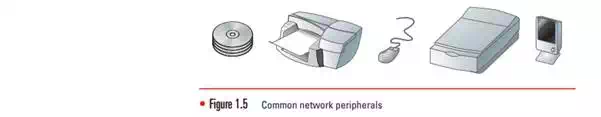
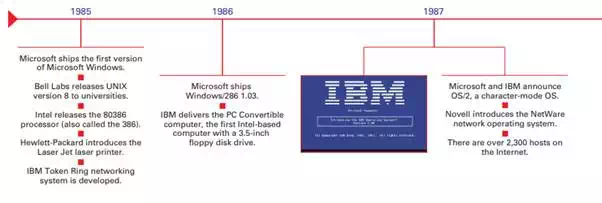
peripheral devices, such as faxes, modems, scanners, plotters, and virtually any other device that connects to computers. Sharing peripherals often ends up producing significant cost savings and more than justifies the expense of adding a network.
Storage
Data was being loaded on the computers of every fledgling network user as they expanded their network use. Users quickly ran out of space on their own local computers, so the people in charge of the networks began devising ways to store data centrally so that it was accessible to any user who needed it. Large amounts of storage capacity, usually in fast, very powerful computers, were set up to act as storage locations for this data where access to it could be controlled by the person storing the data.
Applications
Cost and space savings are achieved when computer users can centrally store their software applicationsóthe computer programs (organized sets of computer instructions) that make a userís computer do what needs to be done. Applications, such as those used for preparing taxes, creating text documents, or playing computer games, have grown in complexity and size and often take up considerable local storage. Installing an application once on a network and then sharing it cuts down on the storage space required when multiple users need the same application.
Unfortunately, there are still several problems with this type of arrangement. Some applications work fine with different setups for each user (different choices for screen settings and other custom features), but normally all such settings must be the same for all users. Sometimes, applications still function better when installed on a userís local computer.