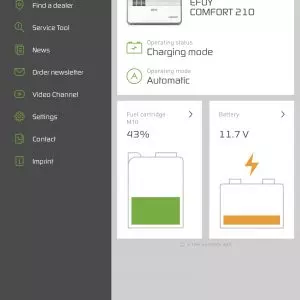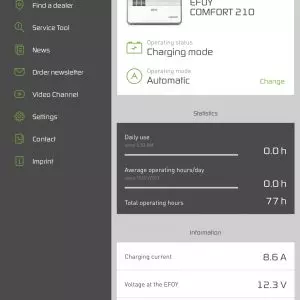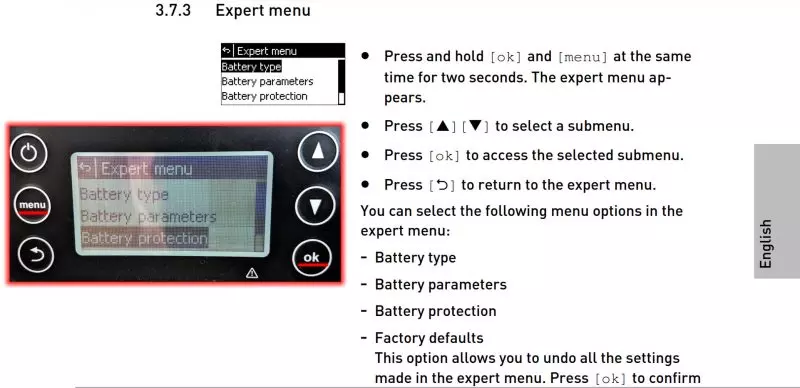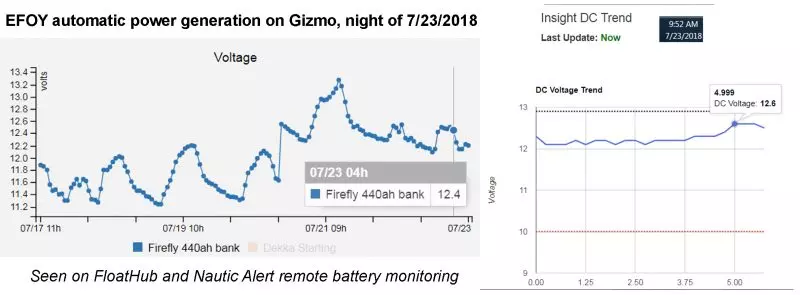EFOY monitoring & control
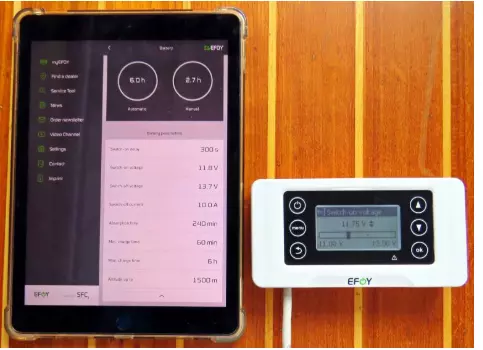
Both the EFOY panel and the app can tell you a lot about the systemís state, but only the panel will let you control the device beyond turning the fuel cell to Automatic, Manual On or Off modes, while only the app will show you the cannisterís remaining fuel percentage (as opposed to the panelís vaguer fuel icon, seen in the top photo). In the side-by-side view above, the app is showing the many parameters that determine when Automatic charge mode goes on and off while the panelís up/down buttons are being used to set the Switch-on voltage level. Itís not necessary to mess with these settings, but I will explain more about them in the next section.
EFOY app main screen
EFOY app Device screen
EFOY app Fuel screen
EFOY app Battery screen
Here are the EFOY appís main monitoring screens as seen on my iPad Pro 9.7, but thereís an Android myEFOY as well as the iPhone/iPad version. Whatever screen you use, the app is more informative and easier to understand than the little panel, and note that apps include lots of product support, even quick access to EFOY video tutorials.
The apps are also useful if your EFOY ever generates an error code. Youíre apt to see it on the panel first, but the appís Service Tool lets you look up its meaning. Incidentally, I donít know what caused the two high voltage alerts at hour 70, but theyíre the last error messages I saw in what was eventually well over 200 hours of use. They were also the only error messages generated during my testing, though Gemeco had caused a couple of Error 11ís ó ďThere is a problem with the air supply to the fuel cellĒ ó while using the same Comfort 210 unit for demos before shipping it to Maine. I find it a comfort that the EFOY self-monitors many aspects of its operations and can shut itself down if it feels the need.
Fine tuning
The EFOY literature envisions a fuel cell completely ready to run once itís professionally installed, and thatís probably the right way for many boaters to go. But the manual also nicely explains the Menu/Ok button combo that open the Expert menu of setup parameters and explains what they do (usefully included in the app too). So I was able to fiddle extensively with Battery parameters ó like switch-on/off voltages, switch-on delay, and min/max charge times ó in a successful effort to get the Comfort 210 to play nicely with Gizmoísparticular battery bank and solar charging. In fact, ďCharging parametersĒ would be a better title for the Expert submenu, and they work well.
Note too the Battery protection submenu. By default, even an EFOY Comfort in Off mode will charge attached lead acid batteries if their voltage falls below 11.2 for 15 minutes, and stop charging them if they ever reach 12.8v. The default protection settings vary according to battery type, and you can customize them with the Expert menu, even turn the feature off (though I donít know why anyone would). Moreover, EFOY teamed with Mastervolt in 2013 to create what looks like even more intelligent power management, and I view all of this as evidence of product maturity.
While the EFOY panel and app will show you a fair amount of fuel cell history, I found off-boat voltage monitoring quite handy for fine tuning and then monitoring enjoyment (onboard too). Seen above are voltage screens from Gizmoís test FloatHub and Nautic Alert systems, but similar are available from Siren Marine, Boat Command, Maretron and others.