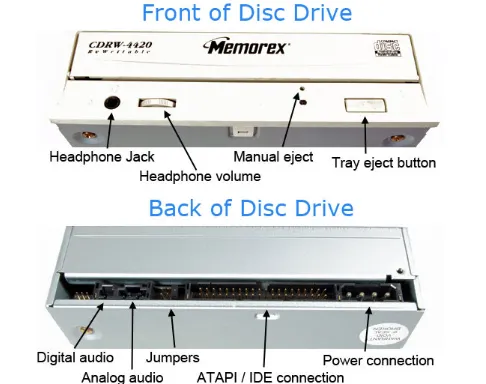
CD-ROM
Short for Compact Disc Read-Only Memory, a CD-ROM is an optical disc that contains audio or software data whose memory is read-only. A CD-ROM Drive or optical drive is the device used to read them. CD-ROM drives have speeds ranging from 1x to 72x, meaning it reads the CD roughly 72 times faster than the 1x version. As you would imagine, these drives are capable of playing audio CDs and reading data CDs, including CD-R and CD-RW discs.
Below is a picture of the front and back of a standard IDE CD-RW disc drive from Memorex.
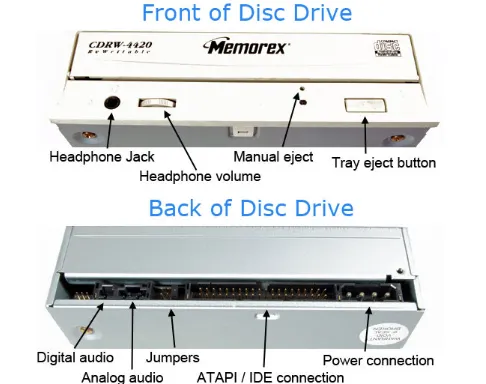
A CD-ROM drive can be opened by pressing the tray eject button on the front of the drive (pictured right). To close the CD-ROM drive, press the tray or the eject button again.
If the eject button is not working, you can open or eject the tray through My Computer, or "This PC" in newer versions of Windows. In My Computer, find the list of drives in the computer, then right-click on the CD-ROM drive and select Eject in the pop-up menu.
You can also manually open or eject the CD-ROM drive by using a paperclip and inserting the end of the paperclip into the manual eject hole on the front of the drive. Insert it gently until you feel resistance, then press in a little further to activate the release mechanism. If done properly, the tray should open a little bit, and you can use your fingers to pull the tray out gently. Manually opening or ejecting the tray can be useful for removing a CD that is stuck in the CD-ROM drive.
By default, your CD-ROM should be designated by D: when you are viewing the various drives on your computer. However, if you add another hard drive to the computer or create a partition, a CD-ROM's drive letter may be moved further down the alphabet (e.g., from D: to E:). To be sure which drive letter your CD-ROM is under, follow the steps below.
1. Open Windows Explorer by pressing the Windows key + E
2. From the list on the left side of the Explorer window, click on This PC.
3. You should see a list of all your computer's drives as well as their respective letters
If there is a CD, DVD, or another disc in the disc drive you wanted to run double-click on the disc drive icon in Explorer. If the disc AutoPlays and you want to browse the files on the disc, right-click on the disc icon and choose Open or Explore.
Below are the different interfaces that allow a CD-ROM and other disc drives to connect to a computer.
· IDE/ATA - One of the most commonly used interfaces for disc drives.
· Panasonic - Older proprietary interface.
· Parallel - Interface used with old external CD-ROM drives.
· PCMCIA (PC Card) - Interface sometimes used to connect external disc drives to laptop computers.
· SATA - Replacing IDE as the new standard to connect disc drives.
· SCSI - Another common interface used with disk and disc drives.
· USB - Interface most commonly used to connect external disc drives.
Below are the standard transfer rates and access times for CD-ROM drives. The below figures are averages you can expect to find on each speed of CD-ROM drive.
Drive speed | Transfer rate (Mbit/s) | Access time (ms) |
Single speed (1x) | 1.2288 | 400 |
Double speed (2x) | 2.4576 | 300 |
Quad speed (4x) | 4.9152 | 150 |
Six speed (6x) | 7.0653 | 150 |
Eight speed (8x) | 9.8304 | 100 |
Ten speed (10x) | 12.288 | 100 |
Twelve speed (12x) | 14.7456 | 100 |
Eighteen speed (18x) | 21.8343 | 90 |
Twenty speed (20x) | up to 24.576 | 90 |
Thirty-two speed (32x) | up to 39.3216 | 85 |
Thirty-six speed (36x) | up to 44.2368 | 80 |
Fifty-two speed (52x) | up to 63.8976 | 80 |
Seventy-two speed (72x) | up to 88.4736 | 75 |
CAV drives (12x - 24x) | 1,843,200 - 3,686,400 | 150-90 |
The CD-ROM format was first developed by Denon in 1982. Denon expanded on the CDDA (compact disc digital audio) format to create the CD-ROM format, allowing it to store any data and not only audio.
In 1984, Denon and Sony introduced the CD-ROM format to the public at a Japanese computer show. The first CD-ROM disc introduced to the public had a storage capacity of 553 MB. Today, a standard CD-ROM disc can store up to 700 MB of data, or 80 minutes worth of audio. Non-standard CD-ROM discs also exist which can store up to 900 MB of data, or 99 minutes of audio.