Storage device
media, or storage medium, a storage device is any hardwarecapable of holding information either temporarily or permanently. The picture shows an example of a Drobo, an external secondary storage device.
There are two types of storage devices used with computers: a primary storage device, such as RAM, and a secondary storage device, such as a hard drive. Secondary storage can be removable, internal, or external.

Alternatively referred to as digital storage, storage, storage media, or storage medium, a storage device is any hardwarecapable of holding information either temporarily or permanently. The picture shows an example of a Drobo, an external secondary storage device. There are two types of storage devices used with computers: a primary storage device, such as RAM, and a secondary storage device, such as a hard drive. Secondary storage can be removable, internal, or external.
Examples of computer storage

Magnetic storage devices
Today, magnetic storage is one of the most common types of storage used with computers. This technology found mostly on extremely large HDDs or hybrid hard drives.
· Floppy diskette
· Hard drive
· Magnetic strip
· SuperDisk
· Tape cassette
· Zip diskette

Optical storage devices
Another common storage is optical storage, which uses lasers and lights as its method of reading and writing data.
· Blu-ray disc
· CD-ROM disc
· CD-R and CD-RW disc.
· DVD-R, DVD+R, DVD-RW, and DVD+RW disc.
Flash memory devices

Flash memory has replaced most magnetic and optical media as it becomes cheaper because it is the more efficient and reliable solution.
· USB flash drive, jump drive, or thumb drive.
· CF (CompactFlash)
· Memory card
· MMC
· NVMe
· SDHC Card
· SmartMedia Card
· Sony Memory Stick
· SD card
· SSD
· xD-Picture Card
Online and cloud
Storing data online and in cloud storage is becoming popular as people need to access their data from more than one device.
· Cloud storage
· Network media
Paper storage
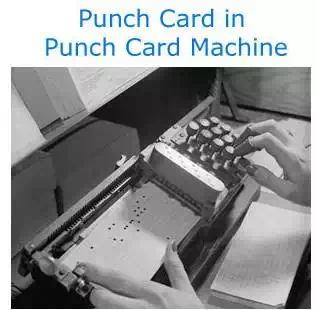
Early computers had no method of using any of the above technologies for storing information and had to rely on paper. Today, these forms of storage are rarely used or found. In the picture to the right is an example of a woman entering data to a punch card using a punch card machine.
· OMR
· Punch card
Why is storage needed in a computer?
Without a storage device, a computer cannot save or remember any settings or information and would be considered a dumb terminal. Although a computer can run with no storage device, it would only be able to view information unless it was connected to another computer that had storage capabilities. Even a task such as browsing the Internet requires information to be stored on your computer.
Why so many different storage devices?
As computers advance, the technologies used to store data do too, right along with higher requirements for storage space. Because people need more and more space, want it faster, cheaper, and want to take it with them new technologies have to be invented. When new storage devices are designed, as people upgrade to those new devices the older devices are no longer needed and stop being used.
For example, when punch cards were first used in early computers, the magnetic media used for floppy disks was not available. After floppy diskettes had been released, they were replaced by CD-ROM drives, which were replaced by DVD drives, which have been replaced by flash drives. The first hard disk drive from IBM cost $50,000, was only 5 MB, big, and cumbersome. Today, we have smartphones that have hundreds of times the capacity at a much smaller price that we can carry with us in our pocket. Each advancement of storage devices gives a computer the ability to store more data, as well as save and access data faster.
What is a storage location?
When saving anything on a computer, it may ask you for a storage location, which is the area where you would like to save the information. By default, most information is saved to your computer hard drive. If you want to move the information to another computer, save it to a removable storage device such as a flash drive.
Which storage devices are used today?
Most of the storage devices mentioned above are no longer used with today's computers. Most computers today primarily use an SSD to store information and have the options for USB flash drives and access to cloud storage. Some desktop computers with disc drives use a disc drive that is capable of reading and writing CDs and DVDs.
What storage device has the largest capacity?
For most computers, the largest storage device is the hard drive or SSD. However, networked computers may also have access to larger storage with large tape drives, cloud computing, or NAS devices. Below is a list of storage devices from the smallest capacity to the largest capacity.
1. Punch card
2. Floppy diskette
3. Zip disk
4. CD
5. DVD
6. Blu-ray disc
7. Flash jump drive
8. Hard drive / SSD
9. Tape drive
10. NAS / Cloud Storage
Are storage devices input and output devices?
No. Although these devices do send and receive information, they are not considered an input device or output device. It is more proper to refer to any device capable of storing and reading information as a storage device, disk, disc, drive, or media.
How do you access storage devices?
Accessing a storage device on your computer depends on the operating system your computer is using and how it's being used. For example, with Microsoft Windows, you can use a file manager to access the files on any storage device. Microsoft Windows uses Explorer as its default file manager. With Apple computers, Finder is considered the default file manager.