Modem
A modem may refer to any of the following:
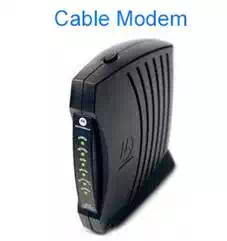
1. A modem or broadband modem is a hardware device that connects a computer or router to a broadband network. For example, a cable Modem and DSL modem are two examples of these types of Modems.
2. Short for modulator/demodulator, a modem is a hardware device that allows a computer to send and receive information over telephonelines. When sending a signal, the device converts ("modulates") digitaldata to an analog audio signal, and transmits it over a telephone line. Similarly, when an analog signal is received, the modem converts it back ("demodulates" it) to a digital signal.
The picture below is an example of an internal expansion card dial-up modem. Click the image to get a description about each of the components found on the card.


Modems are referred to as an asynchronous device, meaning that the device transmits data in an intermittent stream of small packets. Once received, the receiving system then takes the data in the packets and reassembles it into a form the computer can use.
|
Stop |
Data |
Start |
Stop |
Data |
Start |
|
Packet |
Packet |
||||
The above chart represents how an asynchronous transmission would be transmitted over a phone line. In asynchronous communication, one byte (eight bits) is transferred within one packet, which is equivalent to one character. However, for the computer to receive this information, each packet must contain a Start and a Stop bit; therefore, the complete packet would be ten bits. In the above chart is a transmission of the word HI, which is equivalent to two bytes (16 bits).
History of the modem
The first modem, known as the Dataphone, was released by AT&T in 1960. It later became more common for home users when Dennis Hayesand Dale Heatherington released the 80-103A modem in 1977. Dial-up modems were commonly used by computers to connect to the Internet through the early 2000s until broadband Internet started to be more widely available. As broadband Internet became more popular and available, dial-up modems were used by fewer computer users. Today, computers no longer come with a dial-up modem, requiring users who need one to purchase and install it.
What does a modem sound like?
If you did not grow up on a dial-up modem or you're nostalgic, you can listen to a modem connecting to the Internet in the below sound file. Each time someone wanted to connect to the Internet this is the noise their modem would make.
In this audio file, you hear the modem dialing a phone number and then communicating with the other modem over the phone line. The squealing noise heard after the phone number is the modem establishing a connection (handshaking). When the connection is established, the modem goes silent.
Types of computer Modems
Below are the four versions of a computer modem found in computers.
Ø Onboard modem - Modem built onto the computer motherboard. These modems cannot be removed but can be disabled through a jumper or CMOS Setup.
Ø Internal modem - Modem that connects to a PCI slot inside a newer desktop computer or ISA slot on an older computer. The internal modem shown at the beginning of this document is an example of a PCI modem.

Ø External modem - Modem within a box that connects to the computer externally, usually the serial ports or USB port. The picture is an example of an external USRobotics modem.
Ø Removable modem - Modem used with older laptopsPCMCIA slot and can be added or removed as needed.
What are the speeds of modems?
Modem speed is measured in bps and Kbps, which is the speed the modem can send and receive data. Today, a 56 K (56,000 bps) modem is the fastest solution and is the only likely speed you will find with a dial-up modem. Earlier speeds of modems included 110 baud, 300 baud, 1200 baud, 2400 baud, 4800 baud, 9600 baud, 14.4k, 28.8k, and 33.6k.
Modem features and standards
A modem may also include some or all of the features and specifications listed below.
Ø Auto-answer - A modems ability to automatically answer the phone after the phone rings a set amount of times.
Ø Data/Voice - Modems with voice capability that can switch between a voice and data communication.
Ø Fax - Fax modems can send and receive a fax with the proper software.
Ø V.90 - The standard that the modem uses also allows it to communicate at an optimal speed. When first introduced there were multiple standards, but today all 56 K modems should be using the V.90 standard.