A Brief Overview Of Rom
In order to change data stored on the computer, you must be able to write to it. If you cannot write to a memory, you cannot change it. It’s logical then that data stored on read-only memory (ROM) cannot be changed, as its name implies. ROM also has the added feature of being non-volatile, which means that it can keep its contents even without a power source. This makes it ideal for storing the PC’s start-up instructions and system BIOS (Basic Input/output System). Figure shows a ROM chip. While virtually all ROM chips are packaged in a DIP (dual inline packaging) form, there are three types of ROM used in a PC:
· PROM (programmable read-only memory) This type of ROM chip is programmed using a special type of programming device called a PROM burner (a.k.a. PROM programmer), which permanently stores machine language (binary instructions) code on the PROM chip. A PROM chip is also referred to as OTP (One Time Programmable) memory.
· EPROM (erasable programmable read-only memory) This type of ROM, pronounced “e-prom,” is erasable and can be reprogrammed. Unlike a PROM chip that cannot be reused and can only be thrown out when it becomes obsolete, an EPROM chip can be reprogrammed and reused. As shown in Figure 7-2, an EPROM has a quartz window on the face of the chip that exposes the chip’s interior circuits. When ultraviolet (UV) light is shined through this window, it causes a chemical reaction that erases the EPROM. In order to reprogram an EPROM, it must be removed from the computer, erased with UV light, and then reprogrammed on a PROM programmer.
· EEPROM (electronically erasable programmable read-only memory) Most newer PCs now include an EEPROM (pronounced “e-e-prom”) that can be reprogrammed like an EPROM, but, unlike the EPROM, doesn’t need to be removed
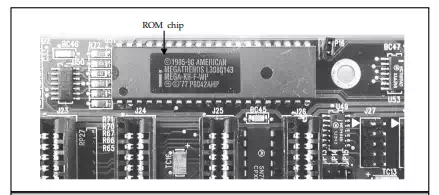
from the PC to be reprogrammed. An EEPROM can be reprogrammed, a process called flashing, using specialized software that runs on your PC. An EEPROM is also referred to as flash ROM. Flashing lets you upgrade your computer’s BIOS easily without removing and replacing the ROM chip.
One thing that all DIP chips suffer from (see “DIP Packaging” later in the chapter), including removable and replaceable PROMs and EPROMs, is a condition called chip creep. DIP chips are inserted into what are called through-hole sockets and can and do squirm out
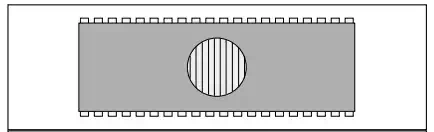
of their sockets. Should a ROM chipcreepout of its socket, it can cause startupproblems. If you have an older motherboard that includes removable DIP ROM or memory chips, you should check them occasionally for creep.
CMOS
Because of the initial cost of Complementary Metal Oxide Semiconductor (CMOS) technology, memory, transistors, and large parts of most microprocessors were once reserved for storing the start-up configuration of the PC. With technology advances and lower costs, however, CMOS (pronounced “sea-moss”) technology is now used throughout the PC. CMOS memory requires only about one-millionth of an amp to hold any data stored on it. Using only a lithium battery, CMOS memory is able to store the start-up configuration of a PC for many years. The term CMOS is still synonymous with the PC’s start-up configuration data.