Chipsets
One of the fundamental design facts of a PC is that its microprocessor is always faster than the peripheral devices to which it must communicate. This fact has forced designers to develop interfaces that serve as buffers between the slower devices and the faster CPU to match up their speeds and help with the timing of the operations. The very first PCs had an individual chip to control each of the various operations.
It was common for an early PC to have the following separate chips:
· Math coprocessor interface This chip controls the flow of data between the processor and math coprocessor.
· Clock generator This chip controls the timing of the PC’s operations.
· Bus controller chip This chip controls the flow of data on the motherboard’s buses.
· DMA controller This chip controls the processes that allowed peripheral devices to interact with memory without involving the processor.
· Programmable peripheral interface (PPI) This chip supervises some of the simpler peripheral devices.
· Floppy disk controller (FDC) This chip controls the PC’s diskette and tape drives.
· CRT controller This chip facilitates the PC’s display.
· UART (universal asynchronous receiver transmitter) This chip is used to send and receive synchronous serial data.
These functions are explained more in the next section.
With the major design changes introduced with the 486 processor, many of these functions were combined for the first time onto a smaller groupof chips that required less board space, which was in line with the shrinking size of the PC, and cost less to produce.
Every major component attached to a PC’s motherboard depends on the system chipset for its ability to interact with the other components of the PC. The chipset of a PC is designed to support the functions of a particular CPU and, in some cases, a specific motherboard design. The design and function of the chipset is tied very closely to the designs of the CPU, motherboard, BIOS, and memory, the devices with which it directly interacts and supports. On a PC, you can upgrade the memory, the CPU, and even upgrade the hard disk, but to change the chipset, you have to change the motherboard. It is integral to the functions of the motherboard.
A number of a PC’s characteristics are dictated by its chipset, including the memory type, the L2 cache type and size, the CPU, the data bus speed, and whether the PC supports one or more processors. Which interfaces are supported on the PC, such as AGP, IrDA, USB, and which IDE/EIDE features, are determined by the motherboard’s chipset. Intel is the largest chipset manufacturer, in terms of the number of chipsets produced and in use.
Intel originally developed their first chipset to help promote the PCI bus for the Pentium processor platforms. There are other chipset manufacturers, listed later in this section, but Intel, since they produce the Pentium microprocessor, is usually the chipset of choice for motherboard manufacturers. More than likely Intel manufactured the chipset in your PC. The Windows Device Manager’s listing for system devices (see Figure 5-4) should list the processor to PCI and PCI to ISA bridge controllers and the manufacturer. If these are Intel chips, then you can be sure you have an Intel chipset.
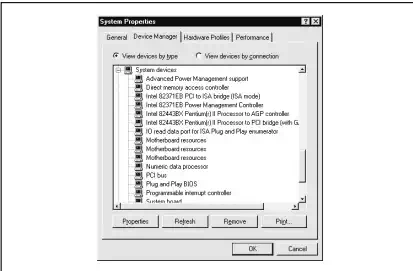
Another way to check out the chipset on your PC is to open the system unit and find the large square chips, which are usually bigger than most everything else on the motherboard except the microprocessor. A chipset can have only one chip or as many as four separate chips.