Amazing Google Chrome Extensions That You Need to Use in 2018
There are more than a few ways to waste time on the internet.
But if you use it effectively, the web can help you to focus on your work, save money, become more efficient, and protect your personal information.
Which is no surprise when you consider Chrome’s stellar performance, intuitive interface, and device syncing.
But the true brilliance of Google Chrome lies in its apps and extensions.
These third-party applications allow users to tailor the way they access and use the world wide web.
In this article, you’ll learn about 23 amazing Google Chrome extensions.
Some will help you become more productive and organized. Others will help you stay secure and save money. And others will improve your business.
Let’s jump right in!
Google Chrome Extension #1: Momentum
Momentum allows you to transform the New Tab Page into a personalized productivity dashboard.
When you open a new tab in Chrome, this extension will greet you with a stunning photo, inspirational quote, and the question, “What is your main focus for today?”
You use a widget for your to-do list and add links to your favorite sites for easy access. Oh, and the weather is also displayed in the top right-hand corner of the window.
Google Chrome Extension #2: Earth View from Google Earth 2.
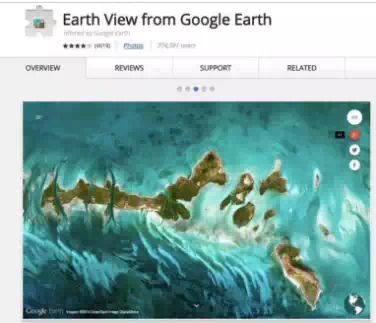
Earth View from Google Earth is a minimalist alternative to Momentum. This extension presents you with a breathtaking satellite image from Google Earth each time you open a new tab in Chrome.
Although there are no productivity widgets, there are links to download the photo as a desktop wallpaper, view the image on Google Maps, or share it on social media. You can also access Google Apps from the window.
Google Chrome Extension #3: StayFocusd
Procrastination is a funny thing.
One minute, you’re all set to work. Next minute, you’re learning about deep sea marine life on Wikipedia.
StayFocusd helps you to be more productive by limiting the amount of time that you can spend on time-wasting websites. Simply set how long you’ll allow yourself on distracting websites. Then, when you’ve used up your allotted time, the extension will block those sites for the rest of the day.
StayFocusd is also extremely flexible to your needs. You can block entire websites, specific subdomains or pages, and even specific in-page content (such as videos, games, and images).
Google Chrome Extension #4: News Feed Eradicator for Facebook
When used intentionally, Facebook is a magnificent tool. But if you let it, it will happily steal half of your morning.
If you find yourself spending too much time on Facebook, News Feed Eradicator for Facebook is the extension you need.
It eradicates the most addictive and time-consuming part of the site: the News Feed.
The best part about this Chrome extension is that it doesn’t block Facebook entirely. You can still use Facebook’s other features, such as Messenger, Groups, and Marketplace.
Google Chrome Extension #5: RescueTime
RescueTime is another popular productivity extension that measures how much time you spend on each website you visit.
We may think we only spent 5 minutes checking our email, but with RescueTime, there’s no hiding from the fact that it was more like, oh, I don’t know… exactly 27 minutes and 39 seconds.
*Gulp*
This app tracks everything so you can understand your habits and become more productive. It will even pause if your keyboard and mouse go untouched for two minutes or more.
RescueTime is free for the Lite version. However, to access additional features like alerts and site-blocking, you can upgrade to the Premium version for $9 per month or $72 per year.
Google Chrome Extension #6: Netflix Party
Netflix Party is the perfect Google Chrome extension for long-distance relationships. This extension lets you start a show or movie at the same time as friends in other places so that you can watch Netflix together.
What’s more, Netflix Party provides a chat window on the right-hand side of the screen so that you can share the experience with your distant loved ones.
Google Chrome Extension #7: Buffer
Buffer is a simple but powerful social media tool. If you’re managing multiple social media accounts and would like to schedule updates to platforms like Facebook, Twitter, Pinterest, and LinkedIn, you need this tool.
The extension places Buffer in the toolbar so that whenever you land on a page you’d like to share, all you have to do is click the icon and schedule your updates.
The free version lets you connect three social media accounts, and schedule up to 10 posts to be published later. But Buffer also has a handful of other premium plans depending on your needs.
Google Chrome Extension #8: Pablo
Pablo is a free extension from the makers of Buffer. It’s designed to help you whip up professional-looking images to include with your social media posts.
Just highlight text anywhere in your browser and click the Pablo icon to open the extension in a new window.
Your text will be waiting in an image editor for you to customize. Then, you can choose an image from an array of incredible stock photos, add your text, choose a font, overlay a filter, and insert your logo.
The best part is that Pablo has three image sizes that you can flick between at the click of your mouse – one for Pinterest, one for Instagram, and one for Facebook and Twitter.
