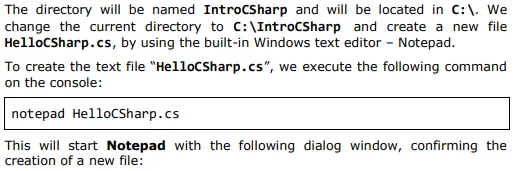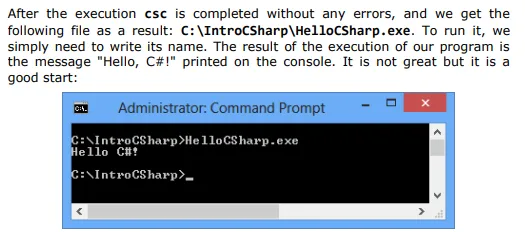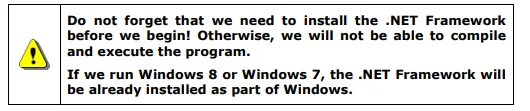
Application Programming Interface (API)
Each .NET library or technology is utilized by creating objects and calling their methods. The set of public classes and methods in the programming libraries is called Application Programming Interface or just API. As an example we can look at the .NET API itself; it is a set of .NET class libraries, expanding the capabilities of the language and adding high-level functionality. All .NET technologies offer a public API. The technologies are often referred to simply as API, which adds certain functionality. For example: API for working with files, API for working with charts, API for working with printers, API for reading and creating Word and Excel documents, API for creating PDF documents, Web development API, etc
.NET Documentation
Very often it is necessary to document an API, because it contains many namespaces and classes. Classes contain methods and parameters. Their purpose is not always obvious and needs to be explained. There are also inner dependencies between the separate classes, which need to be explained in order to be used correctly. These explanations and technical instructions on how to use a given technology, library or API, are called documentation. The documentation consists of a collection of documents with technical content.
The .NET Framework also has a documentation officially developed and supported by Microsoft. It is publicly available on the Internet and is also distributed with the .NET platform as a collection of documents and tools for browsing and searching.
The MSDN Library is Microsoft’s official documentation for all their products for developers and software technologies. The .NET Framework’s technical documentation is part of the MSDN Library and can be found here: http://msdn.microsoft.com/en-us/library/vstudio/gg145045.aspx.
What We Need to Program in C#?
After we made ourselves familiar with the .NET platform, .NET libraries and .NET technologies, we can move on to writing, compiling and executing C# programs. In order to program in C#, we need two basic things – an installed .NET Framework and a text editor. We need the text editor to write and edit the C# code and the .NET Framework to compile and execute it.
.NET Framework
By default, the .NET Framework is installed along with Windows, but in old Windows versions it could be missing. To install the .NET Framework, we must download it from Microsoft’s website (http://download.microsoft.com). It is best if we download and install the latest version.
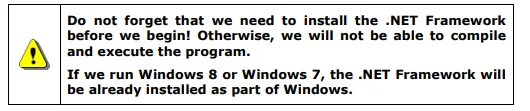
Text Editor
The text editor is used to write the source code of the program and to save it in a file. After that, the code is compiled and executed. There are many text editing programs. We can use Windows’ built-in Notepad (it is very basic and inconvenient) or a better free text editor like Notepad++ (notepadplus.sourceforge.net) or PSPad (www.pspad.com).
Compilation and Execution of C# Programs

Now, let’s do it on the computer!
The instructions above vary depending on the operating system. Since programming on Linux is not the focus of this book, we will take a thorough look at what we need to write and execute the sample program on Windows. For those of you, who want to program in C# in a Linux environment, we already explained the Mono project, and you can download it and experiment.
Here is the code of our first C# program: