Choosing the Right
Oscillator for Your Microcontroller
Internal or
external? Quartz or ceramic? Crystal oscillator or silicon oscillator? So many
clocking options . . . which one is right for your design?
Oscillating Options
Every microcontroller needs a
clock source. The CPU, the memory bus, the peripherals—clock signals are
everywhere inside a microcontroller. They govern the speed at which the
processor executes instructions, the baud rate of serial-communication signals,
the amount of time needed to perform an analog-to-digital
conversion, and so much more.
All of this clocking action
goes back to the source of the clock signal, namely the oscillator. Therefore,
you need to make sure that your oscillator can support whatever performance you
expect from your microcontroller. At the same time, though, some oscillator
options are more complex or expensive than others, so your choice of oscillator
should also reflect the importance of reducing cost and complexity whenever
possible.
There are quite a few ways to
generate a clock signal for a microcontroller. The datasheet for your
particular device should provide a good deal of information about what types of
oscillators you can use and how to implement them in a way that is compatible
with the device’s hardware. This article will focus on the advantages and
disadvantages of various clock sources so that you can better choose among the
oscillator options discussed in your microcontroller’s datasheet.
So let’s start with a list,
followed by a discussion of each option:
● Internal
○ Usually (as far as I know, always) a
resistor–capacitor circuit
○ Phase-locked loop for frequency
multiplication
● External
○ CMOS clock
○ Crystal
○ Ceramic resonator
○ Resistor–capacitor
○ Capacitor only
Internal Oscillators: The KIS Option
I’m an advocate of the Keep
It Simple principle; consequently, I have a special appreciation for internal
oscillators, and I encourage you to avail yourself of the internal oscillator
whenever possible. No external components are required: You can safely assume
that the frequency is well chosen since the oscillator was designed by the same
people who designed the rest of the microcontroller. Also, the salient
performance specs—e.g., initial accuracy, duty cycle, temperature
dependency—are (hopefully) right there in the datasheet.
The dominant disadvantage
with internal oscillators is the lack of precision and frequency stability. The
baseline frequency depends on the values of the passive components that make up
the oscillator circuit, and the tolerances for the values of these passive
components are not particularly tight. Furthermore, capacitance and resistance
are influenced by ambient temperature, so internal RC oscillators experience
temperature “drift”—i.e., changes in temperature lead to changes in frequency.
In my experience, many
applications can tolerate the shortcomings of an internal oscillator,
especially when the frequency has been calibrated at the factory. With older
microcontrollers, the internal oscillator might have tolerance as bad as ±20%.
However, a newer device can give you ±1.5% (or better), which is accurate
enough for RS-232 communication and even (in conjunction with clock-recovery circuitry)
for USB.
Another way to expand the
capabilities of an internal oscillator is manual “trimming”—if your
microcontroller includes a trimming/calibration register, you can adjust the
frequency by modifying the value in this register. This is a perfectly
practical technique for low-quantity designs: Simply measure the clock
frequency with an oscilloscope or frequency counter and then trim the
oscillator accordingly.
A variation on the
internal-oscillator theme is the phase-locked loop (PLL). A PLL allows a
low-quality, high-speed internal oscillator to benefit from the stability and
precision of an external oscillator. In general, a PLL doesn’t help you to
avoid external components because it requires a reference clock that is usually
derived from a crystal. An exception, though, is when you have a high-quality
clock somewhere on the PCB but don’t want to use it for the microcontroller
because it’s too slow—you could use a PLL to multiply this clock up to an
acceptable frequency.
CMOS Clock
Another straightforward
clocking option is the so-called “CMOS clock,” which falls into the
for-lack-of-a-better-term category. “CMOS clock” is a vague (though convenient)
way of referring to any clock signal driven by some other component on the
board. The CMOS clock is a great option if your design already includes a clock
signal with 1) a workable frequency and 2) electrical characteristics that are
compatible with the microcontroller’s CMOS-clock-input circuitry. Often,
though, this is not the case, so let’s look at two options for generating a
CMOS clock.
First is the “crystal
oscillator.” This is a good time to point out that a quartz crystal is not an
oscillator; rather, a quartz crystal is the central component in a
quartz-crystal oscillator circuit, which might look something like this:
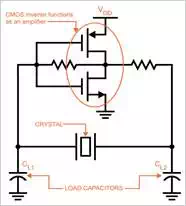
Crystal oscillators are handy
devices that consist of a quartz crystal and the additional circuitry needed to
generate a standard digital clock signal. Thus, you get the stability and
precision of a crystal without worrying about load capacitance and the careful
PCB layout needed to ensure robust operation with a standalone crystal.
The second option is a
“silicon oscillator”. This term refers to oscillator ICs that are not based on
quartz crystals or ceramic resonators. These devices are versatile and easy to
use, and they can be quite accurate. For example, the LTC6930 series from Linear Tech requires only one bypass capacitor, and
the vast majority of the parts are within .05% of the nominal frequency:
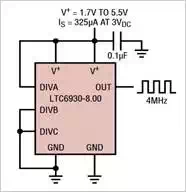
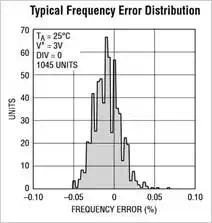
Silicon oscillators are more
reliable than crystals and ceramic resonators, especially in harsh environments
subject to shock or vibration. But they’re also more expensive.
Quartz and Ceramic
When you need seriously high
precision and stability without the additional cost of a crystal-based
oscillator IC, opt for the standalone-crystal approach. Parts with tolerance
below 20 parts per million (i.e., 0.002%) are readily available. The oscillator
circuit shown above is partially integrated into microcontrollers that support
the standalone-crystal configuration; you will need to provide the correct load
capacitors. The total load capacitance (CLTOTAL) is specified in the crystal’s datasheet, and the load
capacitors are chosen as follows:
CLTOTAL=CL1×CL2CL1+CL2+CPCLTOTAL=CL1×CL2CL1+CL2+CP
where CP represents whatever parasitic capacitance is present.
This calculation is pretty simple in practice: Choose a reasonable value for CP (say, 5 pF), subtract this from CLTOTAL, then multiply
by two. So if the datasheet gives a load capacitance of 18 pF, we have
CL1=CL2=(18 pF−5 pF)×2=26 pFCL1=CL2=(18
pF−5 pF)×2=26 pF
Ceramic resonators are less
accurate than crystals; common tolerances are 1000 to 5000 parts per million.
They may save you a few cents if you don’t need the accuracy of quartz, but in
my mind, the main advantage is that you can get ceramic resonators with
integrated load capacitors.
Last, and Least . . .
There aren’t many situations
that call for an external resistor–capacitor or capacitor-only oscillator. If
for some reason you are opposed to the external-oscillator options discussed
thus far, choose a microcontroller with an internal oscillator and use that.
If, however, you are determined to dig out a passive or two from your box of
spare parts, refer to the microcontroller’s datasheet for guidance on how to
connect and design the oscillator circuit. Here is an example of how to connect
the components, taken from the datasheet for theC8051F12x–13x (PDF)
microcontrollers from Silicon Labs:
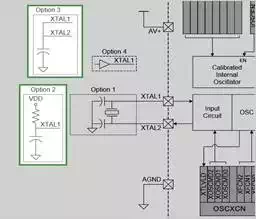
And you can refer to page 190 (PDF) of this same datasheet for an example of information on
choosing component values.
Conclusion
I hope you now know enough to
make an informed, confident decision next time you need to choose an oscillator
for your microcontroller. Here are my recommendations in a nutshell:
● Internal oscillator whenever possible
● Silicon oscillator if the accuracy is
adequate and the cost is acceptable—otherwise, quartz crystal