How to Activate Windows XP Without Key
After you finish installing the Windows XP operating system on a PC computer, you will be prompted to activate your copy of the software. However, on occasion, you may receive an error during the activation process. When this happens and you cannot advance past the activation prompt, you can manually register your copy of Windows XP without entering your license key.
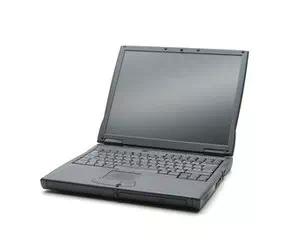
PC users can activate Windows XP manually in the Registry Editor.
Step 1
Open the Start menu and click "Run."
Step 2
Type "regedit" into the text field and hit the "OK" button to launch the Registry Editor.
Step 3
Navigate to the HKEY_LOCAL_MACHINE\SOFTWARE\Microsoft\Windows NT\CurrentVersion\WPAEvents directory using the database tree on the left side of the window.
Step 4
Double-click on the registry entry labeled "OOBETimer."
Step 5
Highlight all of the text in the "Value data" field and delete it.
Step 6
Replace the deleted text with "FF D5 71 D6 8B 6A 8D 6F D5 33 93 FD" and hit "OK." This is the standard Windows XP code and entering it will manually activate your copy of the software.
Step 7
Right-click on the "WPAEvents" folder and choose "Permissions."
Step 8
Highlight "SYSTEM" in the list of accounts, check the "Deny Full Control" box and press "OK."