The Back of a Computer (Ports)
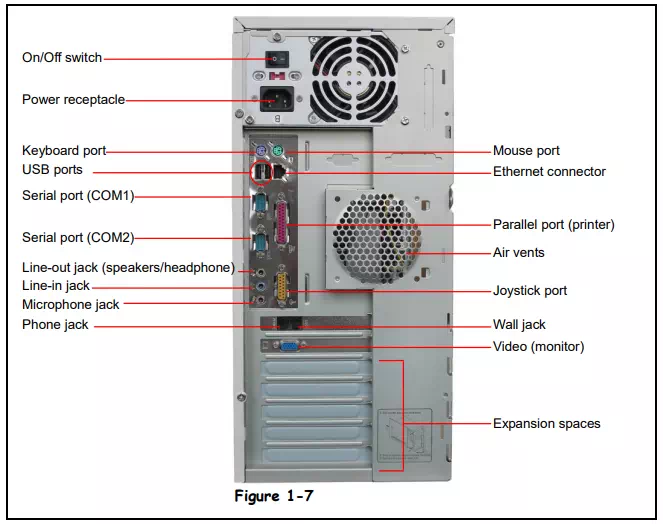
When you look at the back of a computer, you may feel a bit overwhelmed by all the slots and holes. Fortunately, manufacturers have added some fairly standard icons and color coding to help you identify what should be plugged into your computer and where. Before long, youíll recognize those icons and colors, and the configuration wonít seem so mysterious. Itís rather like hooking up cable and a DVD player to the back of your televisionóunless youíre one of those people who just wait for the cable guy to take care of that heinous task. In any case, this lesson will review each item piece by piece so you wonít get completely lost.
Before we begin, letís define a couple of terms. The first thing youíll notice is that the back of your computer has lots of holes. Those holes are called (depending on who you ask) jacks, ports, or connectors. You may notice that some of the connectors have holes, but some have what look like stickpins (which are aptly named pins). The ones that have holes are called female connectors; the ones that have pins are called male connectors. Letís leave it at that.
Now letís begin. Compare Figure 1-7 to Table 1-5: Whatís on the Back of a Computer Case? The back of your computer may be arranged differently but should include the same elements.