File
A file may refer to any of the following:
A file is an object on a computer that stores data, information, settings, or commands used with a computer program. In a GUI (graphical user interface), such as Microsoft Windows, files display as icons that relate to the program that opens the file. For example, the picture is an icon associated with Adobe Acrobat PDF files. If this file was on your computer, double-clicking the icon in Windows would open that file in Adobe Acrobat or the PDF reader installed on the computer.

How are files created?
A file is created using a software program on the computer. For example, to create a text file you would use a text editor, to create an image file you would use an image editor, and to create a document you would use a word processor.
Where are files stored?
Computer files are stored on a drive (e.g., the hard drive), disc, (e.g., DVD), and a diskette (e.g., floppy disk) and may also be contained in a folder (directory) on that medium.
File management
Microsoft Windows computer the user can manage and organize their files by using Windows Explorer and Apple users can use the Finder. See our file system definition for further information about file management.
File extensions and file types
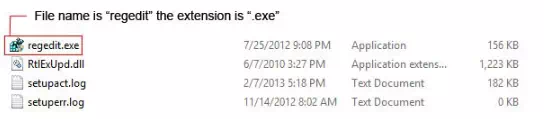
There are millions of files used with computers today and are identified either by the file extension of the file or the data contained in the file. For example, in the picture of Windows Explorer above is the "Regedit.exe" file. "Regedit" is the name of the file and ".exe" is the file extension that identifies the file as an executable file. The next file "RtlExUpd.dll" is a DLL file and another example of a file.
Tip: In new versions of Windows, the file extensions are hidden by default. If the file extensions are hidden, you can also get a general understanding of the type of file by looking at the Type column. In the above example, the "Regedit.exe" file is an "Application" and the "RtlExUpd.dll" file is an "Application extension."
Illegal file characters
With most operating systems, the below characters are considered illegal and cannot be used. Trying to create a file with these characters in the file name would generate an error or make the file inaccessible.
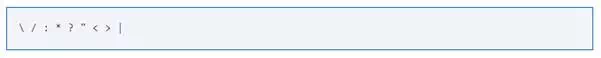
Also, many operating systems including Windows has reserved words that can also not be included in a file name.