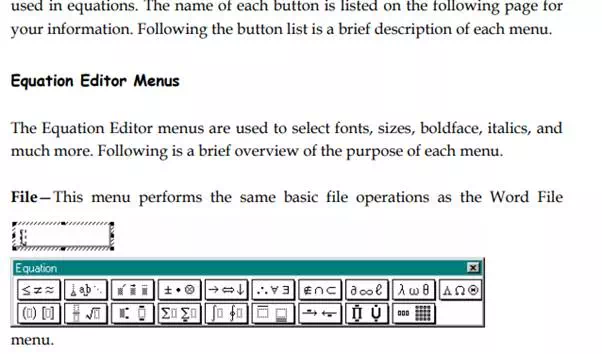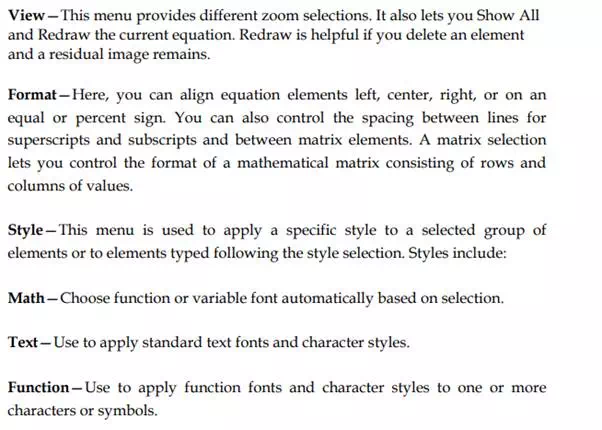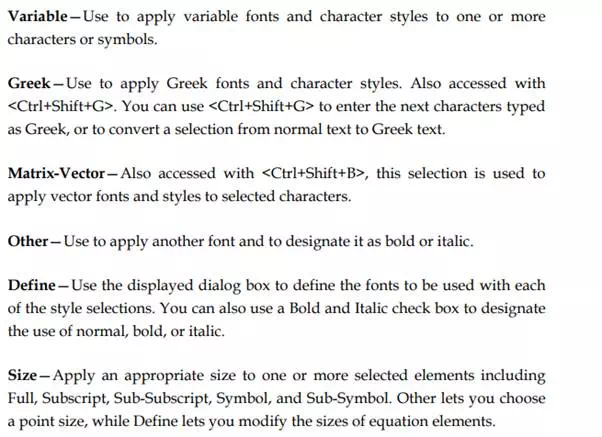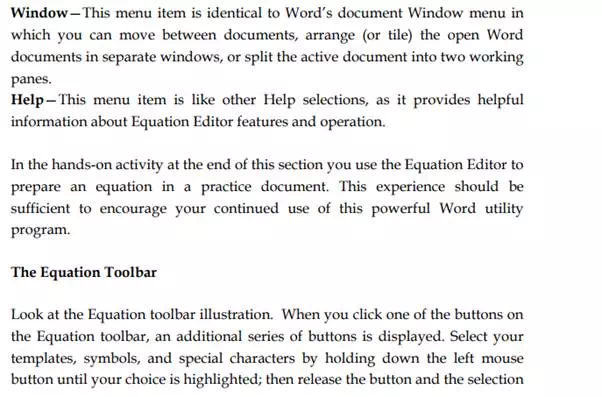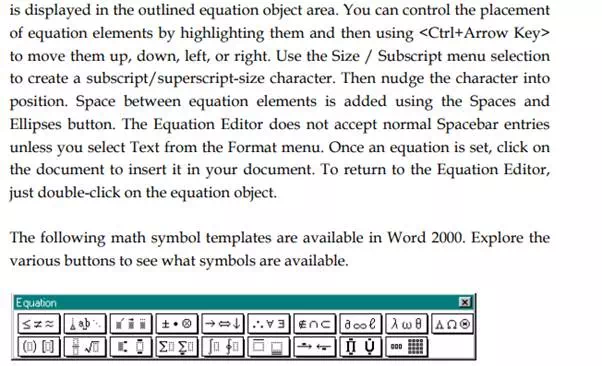Microsoft Equation 3.0 (the Equation Editor)
Like Microsoft WordArt 3.2, the built-in Equation Editor is also accessed using the Insert / Object menu selection. Pick Microsoft Equation 3.0 from the displayed list of application objects. Either double-click Microsoft Equation 3.0 or click OK to start the Equation Editor. When the Equation Editor is active, you see a screen similar to the following illustration.
At this point you are ready to create an equation. Notice the Equation toolbar and the new menu items. The toolbar buttons are used to pick Greek and math symbols, equation fences (or boundaries), and a number of other items typically