Cache Memory
· The data and instructions that are required during the processing of data are brought from the secondary storage devices and stored in the RAM. For processing, it is required that the data and instructions are accessed from the RAM and stored in the registers. The time taken to move the data between RAM and CPU registers is large. This affects the speed of processing of computer, and results in decreasing the performance of CPU.
· Cache memory is a very high-speed memory placed in between RAM and CPU. Cache memory increases the speed of processing.
· Cache memory is a storage buffer that stores the data that is used more often, temporarily, and makes them available to CPU at a fast rate. During processing, CPU first checks cache for the required data. If data is not found in cache, then it looks in the RAM for data.
· To access the cache memory, CPU does not have to use the motherboard’s system bus for data transfer. (The data transfer speed slows to the motherboard’s capability, when data is passed through system bus. CPU can process data at a much faster rate by avoiding the system bus.)
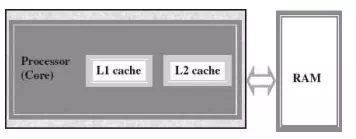
Illustration of cache memory
Cache memory is built into the processor, and may also be located next to it on a separate chip between the CPU and RAM. Cache built into the CPU is faster than separate cache, running at the speed of the microprocessor itself. However, separate cache is roughly twice as fast as RAM.
· The CPU has a built-in Level 1 (L1) cache and Level2 (L2) cache, as shown in Figure. In addition to the built-in L1 and L2 cache, some CPUs have a separate cache chip on the motherboard. This cache on the motherboard is called Level 3 (L3) cache. Nowadays, high-end processor comes with built-in L3 cache, like in Intel core i7. The L1, L2 and L3 cache store the most recently run instructions, the next ones and the possible ones, respectively. Typically, CPUs have cache size varying from 256KB (L1), 6 MB (L2), to 12MB (L3) cache.
· Cache memory is very expensive, so it is smaller in size. Generally, computers have cache memory of sizes 256 KB to 2 MB.
Primary Memory
· Primary memory is the main memory of computer. It is used to store data and instructions during the processing of data. Primary memory is semiconductor memory.
· Primary memory is of two kinds—Random Access Memory (RAM) and Read Only Memory (ROM).
· RAM is volatile. It stores data when the computer is on. The information stored in RAM gets erased when the computer is turned off. RAM provides temporary storage for data and instructions.
· ROM is non-volatile memory, but is a read only memory. The storage in ROM is permanent in nature, and is used for storing standard processing programs that permanently reside in the computer. ROM comes programmed by the manufacturer.
· RAM stores data and instructions during the execution of instructions. The data and instructions that require processing are brought into the RAM from the storage devices like hard disk. CPU accesses the data and the instructions from RAM, as it can access it at a fast speed than the storage devices connected to the input and output unit.
· The input data that is entered using the input unit is stored in RAM, to be made available during the processing of data. Similarly, the output data generated after processing is stored in RAM before being sent to the output device. Any intermediate results generated during the processing of program are stored in RAM.
· RAM provides a limited storage capacity, due to its high cost.
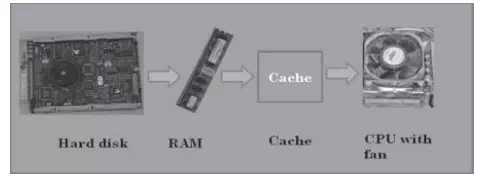
Interaction of CPU with memory
Secondary Memory
· The secondary memory stores data and instructions permanently. The information can be stored in secondary memory for a long time (years), and is generally permanent in nature unless erased by the user. It is a non-volatile memory.
· It provides back-up storage for data and instructions. Hard disk drive, floppy drive and optical disk drives are some examples of storage devices.
· The data and instructions that are currently not being used by CPU, but may be required later for processing, are stored in secondary memory.
· Secondary memory has a high storage capacity than the primary memory.
· Secondary memory is also cheaper than the primary memory.
· It takes longer time to access the data and instructions stored in secondary memory than in primary memory.
Magnetic tape drives, disk drives and optical disk drives are the different types of storage devices.