Internet Services
Internet is a huge de-centralized network that connects computers. Every computer connected to the Internet has a unique address, which helps to identify the computer on the Internet uniquely. Over the years, Internet has grown as the biggest network for communication and provides several services to its users. Each service has its own features and uses. Some of the important services provided by Internet are—World Wide Web, electronic mail, news, chat, and discussion groups.
World Wide Web (WWW)
WWW (also called as Web) is a large scale, online store of information. It is a system of creating, organizing, and linking of documents. Information is stored on WWW as a collection of documents that are interconnected with each other via links. The interconnected documents may be located on one or more than one computer, worldwide, thus, the name world wide web. The features of WWW and terms linked to WWW are given below—
· The documents on web are created in hypertext format. Hypertext facilitates linking of documents.
· The language used to create a hypertext format document is HyperText Markup Language (HTML). HTML allows the designer of the document to include text, pictures, video, images, sound, graphics, movies etc., and also to link contents on the same document or different documents using a hyperlink.
· The hypertext format document is transferred on the Web using HyperText Transfer Protocol (HTTP).
· A single hypertext document is called a Web page.
· A group of related web pages is called a Web site. A web site displays related information on a specific topic.
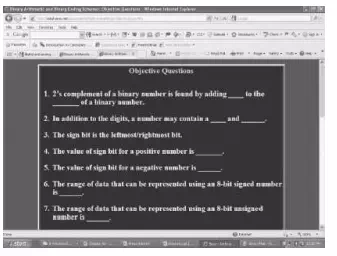
A web page
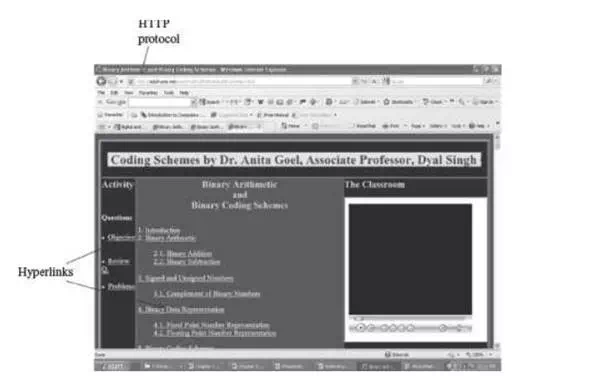
A web site
· The first web page or main page of a website is called Homepage.
· The web pages are stored on the Internet on the Web Server. Web servers are host computers that can store thousands of web pages.
· The process of storing a web page on a web server is called uploading.
· The process of retrieving a web page from a web server onto the user’s computer is downloading.
Web Browser
· Web Browser (or browser) is a software program that extracts information on user request from the Internet and presents it as a web page to the user. It is also referred to as the user interface of the web. Some of the popular web browsers are—Internet Explorer from Microsoft, Mosaic browser, Google’s chrome, and Netscape Navigator from Netscape Inc.
· Browsers are of two types—graphical browser and text-based browser.
· Graphical browsers provide a graphical user interface where the user can jump from one web page to the other by clicking on the hyperlink (displayed in blue colour with underline) on a web page. Internet Explorer, Chrome and Mosaic are examples of graphical browsers.
· Text browsers are used on computers that do not support graphics. Lynx is a text browser.
The process of using browser to view information on the Internet is known as Browsing or Surfing. During browsing, the user can navigate from one web page to another using URLs, hyperlinks, browser navigation tools like forward and back button, bookmarks etc.