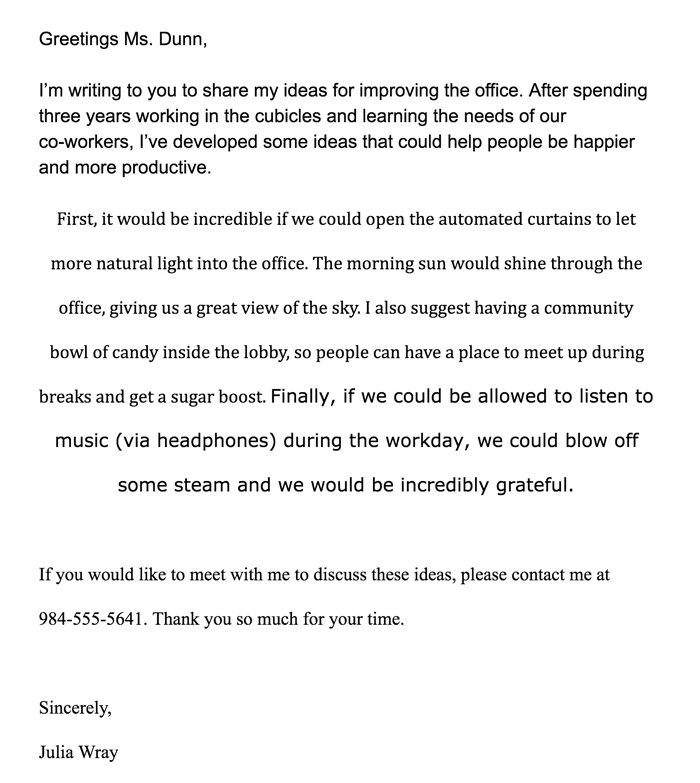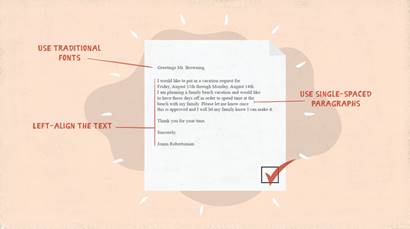
How to format a business document
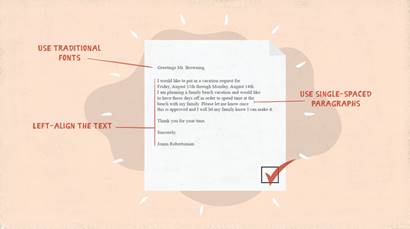
Formatting a business document can seem daunting, but we’re here to help boost your confidence. With a little practice, you can get your document looking organized and professional.
Your company may use its own style to format its documents, such as using a particular font or color scheme. If so, your company's style should always take priority over the tips in this lesson.
When handling important business topics, it may be tempting to format your document in a decorative and intricate fashion. However, the key to effective formatting is to keep it simple, even if your document's subject matter is humongous and complex.
Simple formatting allows the content itself to be the focal point while making your document easy to read and navigate. After all, if the formatting is taking focus away from the content, it's not doing its job.
Simple and effective formatting begins with a few key tips that can be applied to virtually any business document:
· Use traditional fonts, such as Times New Roman or Arial.
· Left-align the text.
· Use single-spaced paragraphs.
To learn more about text formatting, review our lesson on Choosing Fonts for Business Documents, or refer to our Word 2016 tutorial.
As you use these tips, remember to be consistent throughout your document. To see how inconsistency can hurt you, look at the business letter example below. The font changes four times, the text shifts from single double spacing, and the alignment changes twice. It doesn't look professional, does it?