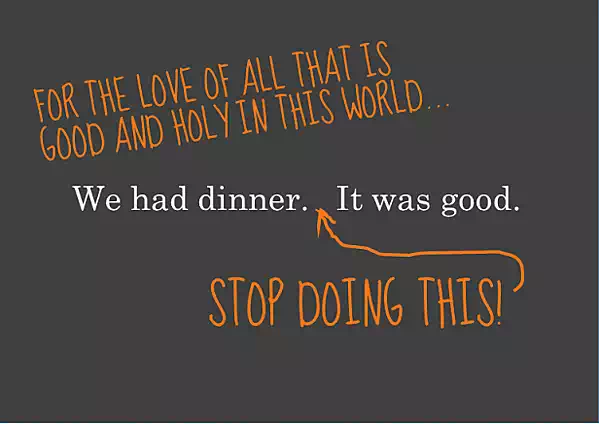How Many Spaces Should Be After a Period? (One vs. Two)
How Two Spaces Evolved
If you learned to type on a typewriter before word processors became the norm, two spaces after a period were required and taught as correct. The extra space was needed to delineate the beginning of a new sentence because the spacing between words was uneven on a typewriter.
If you didn’t learn to type on a typewriter, you’re likely using two spaces after the period because you’re modeling the writing of someone who did learn to write on a typewriter.
Typewriters gave every character the same space on the screen. This is called monospaced typesetting.
In contrast, word processing software uses proportionally spaced fonts, which automatically adjust the spacing between characters to accommodate the varying width of letters. This is called proportional typesetting.
Here is an example of monospaced typesetting from a typewriter:
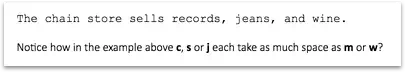
Now here is the same sentence using a proportional font from word processing software:
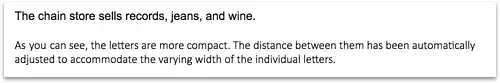
As a rule, a monospace font always takes more space on the screen:
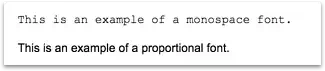
Because there is so much extra spacing in the typewritten monospace font, writers using typewriters needed the extra space after punctuation to indicate a full stop, such as a period, question mark, or exclamation point.
If you’re using any word processing software on a computer, such as Microsoft Word, Apple Pages, or Google Docs, there is no need for more than one space after the period. All of these tools will space letters and sentences appropriately for you if you use one space after the sentence.
Using two spaces will actually distort your typeset.
Why Using Two Spaces Hurts Your Business Writing
1. It makes your writing look dated.
Word processing has been around for a long time and we should
update our writing to reflect current tools.
The wonderful blog The Cult of Pedagogy explains this
well in an article entitled, Nothing Says Over 40 Than Two Spaces after
a Period! (Side note: A fair question is “What’s wrong with
being over 40?” The author addressed this implicit denigration of older
people and the snarky tone in a follow-up article.)
The lesson to business writers is that two spaces date-stamps our
writing.
An extra space between sentences creates a river of white in marketing
documents, diminishing the impact.
2. Nearly all style guides agree that one space is correct.
· Microsoft Manual of Style for Technical Publications
· The Chicago Manual of Style
· The Associated Press Stylebook
· The Gregg Reference Manual
All four major guides recommend one space.
The Publication Manual of the American Psychological Association (APA) is the only style guide that overtly recommends two spaces after a period. The MLA Handbook for Writers of Research Papers (MLA) waffles. Interestingly, all examples MLA presents in their guide use just one space and it states that most publishers’ guides recommend one space. It adds the contradictory disclaimer that "there is nothing wrong with using two spaces after concluding punctuation marks unless an instructor asks you to do otherwise."
NOTE: both APA and MLA are primarily academic writing guides, not business writing guides. Academic writing also uses different text justifications and indented paragraphs, requiring more white space between sentences to differentiate.
For business writing, follow the lead of logic and major style guides. Use one space after closing punctuation.
How to Replace Two Spaces with One Space
Old habits can be difficult to break, of course, but with focus one space will become your natural impulse. What if you find it hard to use one space after many years of adding two spaces after a full stop or colon?
Use the "Find and Replace" option in your word processor (Control + F on most systems) to remove the extra space. In more recent versions of Word, look for the Replace in the Home ribbon at the top of the screen.
In the “Find what” tab, type period (.) followed by two empty spaces (Spacebar). In the “Replace with” tab type period (.) followed by one empty space.
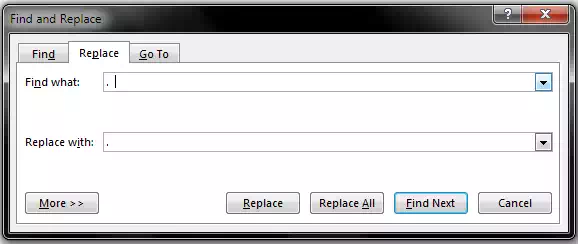
If you have used double space with other punctuation marks (!?:) make sure to replace them as well.
Or, use a good grammar and spell check tool such as Grammarly, which will flag the incorrect two spaces for you.