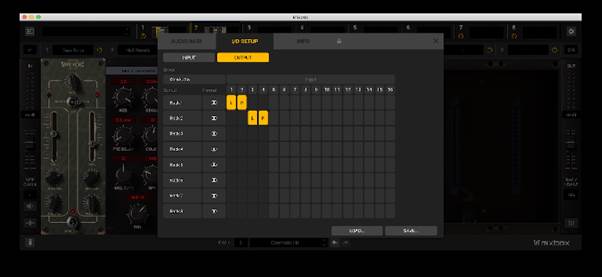
IK Multimedia MixBox
IK bundles 70 of its premium FX and processors into a virtual rack system with a few tricks up its sleeve. Hollin Jones took it for a spin…
There can come a point where some developers have such a wealth of plug-ins that they choose to offer them as a bundle in one form or another. That’s partly what IK has done here but they have also added a dedicated container for using and managing those plugs so that your dropdowns don’t become more cluttered than they already are.
MixBox runs as a standalone application and as a plug-in, with one important difference we’ll come to in a second. It features 70 plug-ins split across a range of categories and derived from the company’s T-RackS, AmpliTube and SampleTank collections. There’s a full list on the website but they cover Dynamics, EQs, Filters, Modulation, Channel Strips, Saturation, Reverbs, Delays, Distortion and Amps.
The standalone application has 8 racks, each of which can hold up to 8 processors for a maximum of 64 at any one time. Each one can send sound to a different output pair, which you specify in the preferences. The same is true of inputs, with each rack able to accept audio in from dedicated hardware channels. So you can use the application in standalone mode as a live mixer, taking and processing multiple channels of sound then outputting it again. Running as a plug-in, you are limited to a single rack of 8 processors per instance though you are of course free to call up more than one instance of MixBox to get around this.
Modules can be dragged and dropped between slots and swapped out using the module menu in each one. At the base, a preset section provides access to a stack of ready-made setups grouped by instrument and type. Between single processor and whole chain presets, you get over 600. As well as master in and out level sliders there’s a simple mixer where each rack can have its level set or be soloed, and you can of course save and recall custom chains easily. Each slot also features a wet/dry slider to blend processed with unprocessed signal, and any channel can also use sidechaining.
The individual modules - which are beautifully designed and presented - have a small number of their own presets too, which can be accessed by toggling the preset menu at the base of the main window. They cover practically anything you could want to achieve in terms of mixing, and there are a few all-new reverb algorithms thrown in that you won’t find elsewhere. Workflow is excellent, with a clever and easy to use interface, and the effects sound superb. Being able to create and manage chains of effects and mix and match within a dedicated rack system works well and means less clutter as well as quick saving and recall of setups.
If you already have a bunch of plug-ins that replicate some of the tools on offer here, the asking price could seem a little steep. If on the other hand you don’t have a big plug-in collection already, or budget is not so much of an issue, then MixBox provides everything you need to mix and treat everything from drums and guitars to vocals and keys. Well-designed and comprehensive, it could be the only plug-in collection you need.