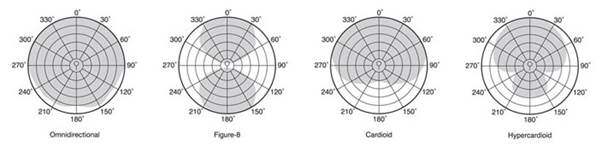The A-Z of Recording
A-D E-M N-W
ABSORBTION (Acoustic): Process of taking a sound wave into an absorbent material such as foam. This is one of the ways of acoustically treating a room alongside diffusion. AMPLITUDE – The technical term for a signal’s volume or loudness. ANALOG or ANALOGUE: in recording terms, analog refers to the manipulation of electrical energy using voltage controlled circuits to create or record sound waves. AUDIO INTERFACE: A piece of recording hardware that allows you to record audio into a computer from different sources such as MICROPHONES, direct input instruments or digital instruments. Audio interfaces commonly plug in to your computer using USB, Firewire or Thunderbolt, though some use dedicated PCI cards and non-standard connectors. AUTOMATION: A feature in DIGITAL AUDIO WORKSTATIONS that allows you to program things like PAN and FADER movements. Other elements can also be automated such as plug in settings. AUXILIARY (AUX): A designation for extra busses on a mixer typically used for sending signal to effects (AUX SEND) and returning back to the mixer (AUX RETURN), headphone amps and other destinations. BUS POWER: USB bus power allows some smaller interfaces to use their USB cable as a power source. This means that you do not need batteries or an AC power adapter. USB bus power is a great feature if you are taking a laptop out to record away from your studio. CLIPPING: when a signal goes over 0dB in a digital or analog system it “clips” and causes distortion which introduces harmonics to the signal that sound like the sound is breaking up. Analog clipping is smooth and is quite often a desired effect in recording. Digital clipping on the other hand is undesirable because rather than smoothing out the waveform into a distorted version it flat lines the signal at 0dB creating a harsh noise that is unpleasant to the ear. COMPRESSION (File): File Compression is a way to make a large file smaller, compression can be lossy, in which the compression discards information (MP3 or AAC files) or lossless in which the compression removes redundant information which can later be recompiled to its original state (FLAC files). CONVERTERS (ADC, DAC): Any audio interface needs to change the analog signals it receives into digital signals using an analog to digital converter (ADC) so that the computer can read them. It also needs to turn the digital signals back to analogue using a digital to analog converter (DAC) so that your headphones or monitor speakers can play back. High quality converters will ensure that the audio that goes in sounds the same when it comes back out. DI Box: Direct Inject box. Used to convert low impedance unbalanced signals into high impedance balanced signals. For more information about DI boxes check out this article DIFFUSION (Acoustic): The Process of scattering a sound wave’s FREQUENCIES using multi-faceted surfaces. This is one of the ways of acoustically treating a room alongside absorption. DIGITAL: In recording terms, digital refers to the interpretation of an analog signal using computer signal processing (or turning electrical signals into 0s and 1s and vice versa). Some instruments create their sounds in the digital domain and then convert them to analog so that we can hear them. DIGITAL AUDIO WORKSTATION (DAW): A piece of audio software that allows you to record, mix and master audio. Some DAWs also include audio editing, live performance and video sync options. There are lots of different DAWs out there so find one you are comfortable with and enjoy it! DIRECT MONITORING: An interface with direct monitoring allows you to hear exactly what you are playing in real time without the signal having to travel in to your computer and back. If you are recording with a large amount of tracks and the software monitoring is throwing off your performance, this is a great feature to use. DRIVER: The software that allows your interface to work with your computer. For Windows computers the best option is usually ASIO drivers. Macs use Core Audio drivers. Roland interfaces come with drivers for both Windows and Mac. EFFECT: the process of artificially enhancing a sound, there are many types of effects, for a rundown of the most common types check out our FX-101 article.
AUTOMATION: A feature in DIGITAL AUDIO WORKSTATIONS that allows you to program things like PAN and FADER movements. Other elements can also be automated such as plug in settings. AUXILIARY (AUX): A designation for extra busses on a mixer typically used for sending signal to effects (AUX SEND) and returning back to the mixer (AUX RETURN), headphone amps and other destinations. BUS POWER: USB bus power allows some smaller interfaces to use their USB cable as a power source. This means that you do not need batteries or an AC power adapter. USB bus power is a great feature if you are taking a laptop out to record away from your studio. CLIPPING: when a signal goes over 0dB in a digital or analog system it “clips” and causes distortion which introduces harmonics to the signal that sound like the sound is breaking up. Analog clipping is smooth and is quite often a desired effect in recording. Digital clipping on the other hand is undesirable because rather than smoothing out the waveform into a distorted version it flat lines the signal at 0dB creating a harsh noise that is unpleasant to the ear. COMPRESSION (File): File Compression is a way to make a large file smaller, compression can be lossy, in which the compression discards information (MP3 or AAC files) or lossless in which the compression removes redundant information which can later be recompiled to its original state (FLAC files). CONVERTERS (ADC, DAC): Any audio interface needs to change the analog signals it receives into digital signals using an analog to digital converter (ADC) so that the computer can read them. It also needs to turn the digital signals back to analogue using a digital to analog converter (DAC) so that your headphones or monitor speakers can play back. High quality converters will ensure that the audio that goes in sounds the same when it comes back out. DI Box: Direct Inject box. Used to convert low impedance unbalanced signals into high impedance balanced signals. For more information about DI boxes check out this article DIFFUSION (Acoustic): The Process of scattering a sound wave’s FREQUENCIES using multi-faceted surfaces. This is one of the ways of acoustically treating a room alongside absorption. DIGITAL: In recording terms, digital refers to the interpretation of an analog signal using computer signal processing (or turning electrical signals into 0s and 1s and vice versa). Some instruments create their sounds in the digital domain and then convert them to analog so that we can hear them. DIGITAL AUDIO WORKSTATION (DAW): A piece of audio software that allows you to record, mix and master audio. Some DAWs also include audio editing, live performance and video sync options. There are lots of different DAWs out there so find one you are comfortable with and enjoy it! DIRECT MONITORING: An interface with direct monitoring allows you to hear exactly what you are playing in real time without the signal having to travel in to your computer and back. If you are recording with a large amount of tracks and the software monitoring is throwing off your performance, this is a great feature to use. DRIVER: The software that allows your interface to work with your computer. For Windows computers the best option is usually ASIO drivers. Macs use Core Audio drivers. Roland interfaces come with drivers for both Windows and Mac. EFFECT: the process of artificially enhancing a sound, there are many types of effects, for a rundown of the most common types check out our FX-101 article.
FADER: A control on a mixer used to increase or decrease the volume of its track. FILE FORMAT: The way computer data is stored in a file. A recording is usually stored in one of five main file formats:
WAV: The most common UNCOMPRESSED LOSSLESS file format.
AIFF: A less common UNCOMPRESSED LOSSLESS file format.
MP3: The most common COMPRESSED LOSSY file format that trades small file size for low audio quality.
AAC: A less common COMPRESSED LOSSY file format that trades small file size for low audio quality.
FLAC: A COMPRESSED LOSSLESS file format that has higher file sizes than MP3 or AAC but does not sacrifice audio quality. Requires a media player that can interperet FLAC files.
FREQUENCY: Refers to the number of times per second that a sound wave’s cycle repeats, with a greater frequency resulting in a higher perceived pitch; also used as shorthand for describing sound waves in audio by their pitch. FUNDAMENTAL FREQUENCY – The lowest FREQUENCY of a periodic waveform. An instrument playing at concert A has a fundamental frequency of 440Hz. GAIN: Another term for level. GROUND LIFT: If you are experiencing hums or buzz in your signal, depending on where the hum is originating from, a ground lift switch can sometimes stop it. Hi-Z: A Hi-Z switch allows you to plug an electric or acoustic electric guitar or bass directly in to your interface without losing any high end frequencies. This is great for running your guitar in to amplifier software. If you don’t have this on your interface, a DI Box will do the trick. (See this post for more information on DI boxes). I/O: Abbreviation for “in/out,” as in “inputs and outputs.” MICROPHONE: A microphone is a type of TRANSDUCER that takes external sounds that encounter its internal membrane and converts them to electrical signals. There are three main types of microphone you are likely to encounter when recording.
Dynamic: A dynamic microphone uses a membrane that is attached to a coil that surrounds a magnet. Sound waves move the membrane and coil which generates electrical current. Dynamic microphones are very durable and can handle high SOUND PRESSURE LEVELS so they are often used in live applications but definitely have their place in the studio as a solid workhorse microphone
Condenser: A condenser microphone uses a thin membrane that is coated in a conductive material and placed parallel to a charged back plate to create a capacitor. Sound waves move the membrane which changes the capacitance which is measured against a resistor and translated into positive and negative electrical current. Condenser microphones require PHANTOM POWER to function and are less durable than dynamic microphones. However, they are more sensitive to transients and generally give you a more accurate signal. Condensers are often used in studio applications but can also be found on stage.
Ribbon: A ribbon microphone uses a ribbon thin membrane that is suspended in a magnetic field. The ribbon is directly connected to the microphones output and vibrations in the ribbon generate an electrical signal. Ribbon microphones are very delicate and must NEVER be supplied with PHANTOM POWER. They are most commonly found in studio use but are sparingly used in live situations if the situation calls for it.

Piezo: Piezo microphones use a material that generates electric current when distorted as a membrane. This allows them to pick up vibrations when placed in contact with an instrument. Electronic drums use piezo triggers to sense drum hits. For more information on drum triggers check out our complete guide to hybrid drumming.
MIDI in/out: MIDI allows you to connect your controller keyboard, guitar synth, V-Drums kit or any other instrument with MIDI outputs to your interface to access the many virtual instruments in your DAW software. It also allows you to output the same data to any instrument with MIDI inputs to remotely play the sounds on that instrument.
NYQUIST FREQUENCY: Equal to half the sample rate. The Nyquist frequency helps to determine the minimum sample rate of a recording as anything lower than double the Nyquist frequency will introduce errors. The limit of human hearing ends at around the 20kHz frequency, this is why a minimum sample rate of 44.1kHz is recommended for high quality audio. OHM (Ω): a unit of measurement for the electrical RESISTANCE between two points of a conductor. Ohms are commonly used to indicate matching instrument, MICROPHONE and speaker input and outputs. For a more technical explanation see here: https://en.wikipedia.org/wiki/Ohm. PANNING: The left/right positioning of a signal within a stereo image. PHANTOM POWER: a device with phantom power allows you to plug in transistor or electret condenserMICROPHONES. Studio recordings commonly use condenser microphones for vocals, drum overheads, amp micing and acoustic instruments due to their clarity and sensitivity. This is a must have feature if you are planning on doing high quality voice over work or recording a band. Phantom power is usually either 48volt for transistor condenser microphones or somewhere in between 1.5-9volt for electret condenser microphones. POLARITY and PHASE: Polarity is the direction of an electric field, expressed by a positive (+) or negative (-) charge. In recording, a transducer sends its signal down the positive and negative wires to create an audio wave form. If two MICROPHONE are pointing at the same source from the same height and distance from the source, the signal of the two microphones will be in phase. However, if the polarity of one of the microphones is flipped, the positive and negative charge of the two waveforms will cancel each other out in a process known as phase cancellation. POLAR PATTERN: The sensitivity of a MICROPHONE to sounds coming from any given angle. There are four main polar patterns commonly used by microphones.
Cardioid: A polar pattern that resembles a heart shape. Cardioid MICROPHONES are most sensitive at the front and progressively become less sensitive as you go around the sides of the microphone until it completely rejects sounds coming from the rear of the microphone.
Hyper Cardioid: A polar pattern that is similar to a cardioid pattern but trades less sensitivity from the sides of the MICROPHONE with a slightly increased sensitivity to sound coming from the rear of the microphone at short distances. As a result, any use of a hypercardioid microphone in recording should be placed at a 120 degree angle from any sound sources you would like to reject.
Bi-directional: A polar pattern also known as a figure 8 because it is most sensitive to at the front and rear of the microphone and completely rejects sound sources from the side. This polar pattern is most commonly found on Ribbon and some Condenser MICROPHONES.
Omni-directional: A polar pattern that is equally sensitive to sound sources from all angles. These MICROPHONES are excellent for capturing room sounds.
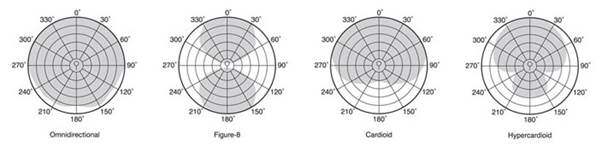 PREAMP: A MICROPHONE outputs a very low level signal. A preamp boosts microphone signals to a level that we can hear them. They can also give your instrument a volume boost if needed. Good preamps should give you a decent range of boost without adding much electronic noise. RESISTANCE: an electrical quantity that measures how a device reduces the electrical current flowing through it. Resistance is measured in ohms (Ω). SAMPLE RATE: CD quality audio has a sample rate of 44.1 kHz or 44,100 “snapshots” of the audio taken every second. Higher sample rates give you a more defined digital copy of the analogue signal. Good converters also give you options of sample rates higher than the normal 44.1 kHz rate such as 48 kHz (standard for video) all the way up to 352.8 kHz. S1LKI: A new technology in the Roland MOBILE UA and SUPER UA that offers 1-bit Digital to Analogue conversion vastly improving dynamic range as well as offering sample rates of 352kHz to DSD64 5.8MHz. (a maximum of 128 times the sample rate of 44.1 kHz CD audio). SOUND PRESSURE LEVEL (SPL): A measurement of an audio signal in real space measured by the force of the sound wave in decibels (dB). High SPL levels can seriously damage your hearing so watch out when you’re blasting your speakers! TRANSDUCER: A device that converts sound pressure into an electrical signal or vice versa. MICROPHONES and Speakers are examples of transducers. WAVEFORM: a graphical display of a sound pressure wave over time.
PREAMP: A MICROPHONE outputs a very low level signal. A preamp boosts microphone signals to a level that we can hear them. They can also give your instrument a volume boost if needed. Good preamps should give you a decent range of boost without adding much electronic noise. RESISTANCE: an electrical quantity that measures how a device reduces the electrical current flowing through it. Resistance is measured in ohms (Ω). SAMPLE RATE: CD quality audio has a sample rate of 44.1 kHz or 44,100 “snapshots” of the audio taken every second. Higher sample rates give you a more defined digital copy of the analogue signal. Good converters also give you options of sample rates higher than the normal 44.1 kHz rate such as 48 kHz (standard for video) all the way up to 352.8 kHz. S1LKI: A new technology in the Roland MOBILE UA and SUPER UA that offers 1-bit Digital to Analogue conversion vastly improving dynamic range as well as offering sample rates of 352kHz to DSD64 5.8MHz. (a maximum of 128 times the sample rate of 44.1 kHz CD audio). SOUND PRESSURE LEVEL (SPL): A measurement of an audio signal in real space measured by the force of the sound wave in decibels (dB). High SPL levels can seriously damage your hearing so watch out when you’re blasting your speakers! TRANSDUCER: A device that converts sound pressure into an electrical signal or vice versa. MICROPHONES and Speakers are examples of transducers. WAVEFORM: a graphical display of a sound pressure wave over time.
 AUTOMATION: A feature in DIGITAL AUDIO WORKSTATIONS that allows you to program things like PAN and FADER movements. Other elements can also be automated such as plug in settings. AUXILIARY (AUX): A designation for extra busses on a mixer typically used for sending signal to effects (AUX SEND) and returning back to the mixer (AUX RETURN), headphone amps and other destinations. BUS POWER: USB bus power allows some smaller interfaces to use their USB cable as a power source. This means that you do not need batteries or an AC power adapter. USB bus power is a great feature if you are taking a laptop out to record away from your studio. CLIPPING: when a signal goes over 0dB in a digital or analog system it “clips” and causes distortion which introduces harmonics to the signal that sound like the sound is breaking up. Analog clipping is smooth and is quite often a desired effect in recording. Digital clipping on the other hand is undesirable because rather than smoothing out the waveform into a distorted version it flat lines the signal at 0dB creating a harsh noise that is unpleasant to the ear. COMPRESSION (File): File Compression is a way to make a large file smaller, compression can be lossy, in which the compression discards information (MP3 or AAC files) or lossless in which the compression removes redundant information which can later be recompiled to its original state (FLAC files). CONVERTERS (ADC, DAC): Any audio interface needs to change the analog signals it receives into digital signals using an analog to digital converter (ADC) so that the computer can read them. It also needs to turn the digital signals back to analogue using a digital to analog converter (DAC) so that your headphones or monitor speakers can play back. High quality converters will ensure that the audio that goes in sounds the same when it comes back out. DI Box: Direct Inject box. Used to convert low impedance unbalanced signals into high impedance balanced signals. For more information about DI boxes check out this article DIFFUSION (Acoustic): The Process of scattering a sound wave’s FREQUENCIES using multi-faceted surfaces. This is one of the ways of acoustically treating a room alongside absorption. DIGITAL: In recording terms, digital refers to the interpretation of an analog signal using computer signal processing (or turning electrical signals into 0s and 1s and vice versa). Some instruments create their sounds in the digital domain and then convert them to analog so that we can hear them. DIGITAL AUDIO WORKSTATION (DAW): A piece of audio software that allows you to record, mix and master audio. Some DAWs also include audio editing, live performance and video sync options. There are lots of different DAWs out there so find one you are comfortable with and enjoy it! DIRECT MONITORING: An interface with direct monitoring allows you to hear exactly what you are playing in real time without the signal having to travel in to your computer and back. If you are recording with a large amount of tracks and the software monitoring is throwing off your performance, this is a great feature to use. DRIVER: The software that allows your interface to work with your computer. For Windows computers the best option is usually ASIO drivers. Macs use Core Audio drivers. Roland interfaces come with drivers for both Windows and Mac. EFFECT: the process of artificially enhancing a sound, there are many types of effects, for a rundown of the most common types check out our FX-101 article.
AUTOMATION: A feature in DIGITAL AUDIO WORKSTATIONS that allows you to program things like PAN and FADER movements. Other elements can also be automated such as plug in settings. AUXILIARY (AUX): A designation for extra busses on a mixer typically used for sending signal to effects (AUX SEND) and returning back to the mixer (AUX RETURN), headphone amps and other destinations. BUS POWER: USB bus power allows some smaller interfaces to use their USB cable as a power source. This means that you do not need batteries or an AC power adapter. USB bus power is a great feature if you are taking a laptop out to record away from your studio. CLIPPING: when a signal goes over 0dB in a digital or analog system it “clips” and causes distortion which introduces harmonics to the signal that sound like the sound is breaking up. Analog clipping is smooth and is quite often a desired effect in recording. Digital clipping on the other hand is undesirable because rather than smoothing out the waveform into a distorted version it flat lines the signal at 0dB creating a harsh noise that is unpleasant to the ear. COMPRESSION (File): File Compression is a way to make a large file smaller, compression can be lossy, in which the compression discards information (MP3 or AAC files) or lossless in which the compression removes redundant information which can later be recompiled to its original state (FLAC files). CONVERTERS (ADC, DAC): Any audio interface needs to change the analog signals it receives into digital signals using an analog to digital converter (ADC) so that the computer can read them. It also needs to turn the digital signals back to analogue using a digital to analog converter (DAC) so that your headphones or monitor speakers can play back. High quality converters will ensure that the audio that goes in sounds the same when it comes back out. DI Box: Direct Inject box. Used to convert low impedance unbalanced signals into high impedance balanced signals. For more information about DI boxes check out this article DIFFUSION (Acoustic): The Process of scattering a sound wave’s FREQUENCIES using multi-faceted surfaces. This is one of the ways of acoustically treating a room alongside absorption. DIGITAL: In recording terms, digital refers to the interpretation of an analog signal using computer signal processing (or turning electrical signals into 0s and 1s and vice versa). Some instruments create their sounds in the digital domain and then convert them to analog so that we can hear them. DIGITAL AUDIO WORKSTATION (DAW): A piece of audio software that allows you to record, mix and master audio. Some DAWs also include audio editing, live performance and video sync options. There are lots of different DAWs out there so find one you are comfortable with and enjoy it! DIRECT MONITORING: An interface with direct monitoring allows you to hear exactly what you are playing in real time without the signal having to travel in to your computer and back. If you are recording with a large amount of tracks and the software monitoring is throwing off your performance, this is a great feature to use. DRIVER: The software that allows your interface to work with your computer. For Windows computers the best option is usually ASIO drivers. Macs use Core Audio drivers. Roland interfaces come with drivers for both Windows and Mac. EFFECT: the process of artificially enhancing a sound, there are many types of effects, for a rundown of the most common types check out our FX-101 article.