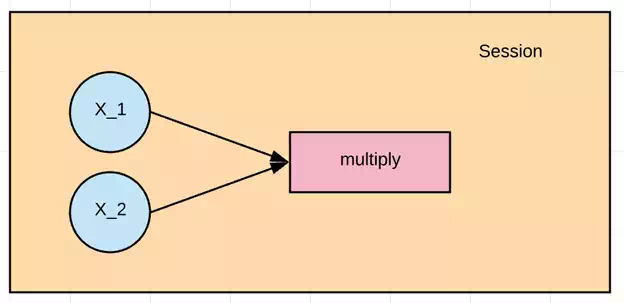Why is TensorFlow popular?
TensorFlow is the best library of all because it is built to be accessible for everyone. Tensorflow library incorporates different API to built at scale deep learning architecture like CNN or RNN. TensorFlow is based on graph computation; it allows the developer to visualize the construction of the neural network with Tensorboad. This tool is helpful to debug the program. Finally, Tensorflow is built to be deployed at scale. It runs on CPU and GPU.
Tensorflow attracts the largest popularity on GitHub compare to the other deep learning framework.
List of Prominent Algorithms supported by TensorFlow
Currently, TensorFlow 1.10 has a built-in API for:
- Linear regression: tf.estimator.LinearRegressor
- Classification:tf.estimator.LinearClassifier
- Deep learning classification: tf.estimator.DNNClassifier
- Deep learning wipe and deep: tf.estimator.DNNLinearCombinedClassifier
- Booster tree regression: tf.estimator.BoostedTreesRegressor
- Boosted tree classification: tf.estimator.BoostedTreesClassifier
Simple TensorFlow Example
import numpy as np
import tensorflow as tf
In the first two line of code, we have imported tensorflow as tf. With Python, it is a common practice to use a short name for a library. The advantage is to avoid to type the full name of the library when we need to use it. For instance, we can import tensorflow as tf, and call tf when we want to use a tensorflow function
Let 's practice the elementary workflow of Tensorflow with a simple example. Let 's create a computational graph that multiplies two numbers together.
During the example, we will multiply X_1 and X_2 together. Tensorflow will create a node to connect the operation. In our example, it is called multiply. When the graph is determined, Tensorflow computational engines will multiply together X_1 and X_2.
Finally, we will run a TensorFlow session that will run the computational graph with the values of X_1 and X_2 and print the result of the multiplication.
Let 's define the X_1 and X_2 input nodes. When we create a node in Tensorflow, we have to choose what kind of node to create. The X1 and X2 nodes will be a placeholder node. The placeholder assigns a new value each time we make a calculation. We will create them as a TF dot placeholder node.
Step 1: Define the variable
X_1 = tf.placeholder(tf.float32, name = "X_1")
X_2 = tf.placeholder(tf.float32, name = "X_2")
When we create a placeholder node, we have to pass in the data type will be adding numbers here so we can use a floating-point data type, let's use tf.float32. We also need to give this node a name. This name will show up when we look at the graphical visualizations of our model. Let's name this node X_1 by passing in a parameter called name with a value of X_1 and now let's define X_2 the same way. X_2.
Step 2: Define the computation
multiply = tf.multiply(X_1, X_2, name = "multiply")
Now we can define the node that does the multiplication operation. In Tensorflow we can do that by creating a tf.multiply node.
We will pass in the X_1 and X_2 nodes to the multiplication node. It tells tensorflow to link those nodes in the computational graph, so we are asking it to pull the values from x and y and multiply the result. Let's also give the multiplication node the name multiply. It is the entire definition for our simple computational graph.
Step 3: Execute the operation
To execute operations in the graph, we have to create a session. In Tensorflow, it is done by tf.Session(). Now that we have a session we can ask the session to run operations on our computational graph by calling session. To run the computation, we need to use run.
When the addition operation runs, it is going to see that it needs to grab the values of the X_1 and X_2 nodes, so we also need to feed in values for X_1 and X_2. We can do that by supplying a parameter called feed_dict. We pass the value 1,2,3 for X_1 and 4,5,6 for X_2.
We print the results with print(result). We should see 4, 10 and 18 for 1x4, 2x5 and 3x6
X_1 = tf.placeholder(tf.float32, name = "X_1")
X_2 = tf.placeholder(tf.float32, name = "X_2")
multiply = tf.multiply(X_1, X_2, name = "multiply")
with tf.Session() as session:
result = session.run(multiply, feed_dict={X_1:[1,2,3], X_2:[4,5,6]})
print(result)
[ 4. 10. 18.]