Handling the configuration change yourself
If your application doesn't need to update resources during a specific configuration change and you have a performance limitation that requires you to avoid the activity restart, then you can declare that your activity handles the configuration change itself which prevents the system from restarting your activity.
Caution: Handling the configuration change yourself can make it much more difficult to use alternative resources, because the system does not automatically apply them for you. This technique should be considered a last resort when you must avoid restarts due to a configuration change and is not recommended for most applications.
To declare that your activity handles a
configuration change, edit the appropriate <activity> element in your manifest file to include the android:configChanges attribute with a value that represents the configuration
you want to handle. Possible values are listed in the documentation for
the android:configChanges attribute. The most commonly used values are "orientation", "screenSize", and "keyboardHidden". The "orientation" value prevents restarts when the screen orientation
changes. The "screenSize" value also prevents restarts when orientation changes, but
beginning in Android 3.2 (API level 13). If you want to manually handle
configuration changes in your app you must declare both the "orientation" and "screenSize" values
in the android:configChanges attributes. The"keyboardHidden" value prevents restarts when the keyboard availability
changes. You can declare multiple configuration values in the attribute by
separating them with a pipe | character.
For example, the following manifest code declares an activity that handles both the screen orientation change and keyboard availability change:
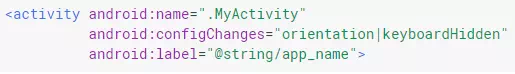
Now, when one of these configurations change, MyActivity does not restart. Instead, the MyActivity receives a call to onConfigurationChanged(). This method is passed a Configuration object that specifies the new device configuration. By reading fields in the Configuration, you can determine the new configuration and make appropriate changes by updating the resources used in your interface. At the time this method is called, your activity's Resourcesobject is updated to return resources based on the new configuration, so you can easily reset elements of your UI without the system restarting your activity.
For example, the following onConfigurationChanged() implementation checks the current device orientation:
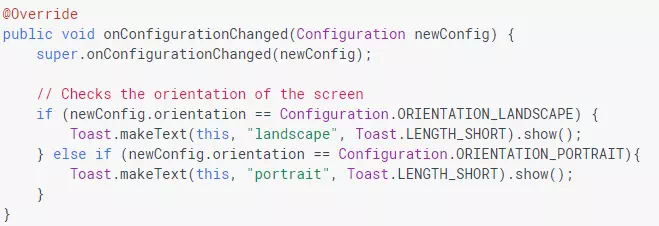
The Configuration object represents all of the current configurations, not just the ones that have changed. Most of the time, you won't care exactly how the configuration has changed and can simply re-assign all your resources that provide alternatives to the configuration that you're handling. For example, because the Resources object is now updated, you can reset any ImageViews with setImageResource() and the appropriate resource for the new configuration is used (as described in Providing Resources).
Notice that the values from the Configuration fields are integers that are matched to specific constants from the Configuration class. For documentation about which constants to use with each field, refer to the appropriate field in the Configuration reference.
Remember: When you declare your activity to handle a configuration change, you are responsible for resetting any elements for which you provide alternatives. If you declare your activity to handle the orientation change and have images that should change between landscape and portrait, you must re-assign each resource to each element duringonConfigurationChanged().
If you don't need to update your application
based on these configuration changes, you can instead not implementonConfigurationChanged(). In which case, all of the resources used before the
configuration change are still used and you've only avoided the restart of your
activity. However, your application should
always be able to shutdown and restart with its previous state intact, so you should
not consider this technique an escape from retaining your state during normal
activity lifecycle. Not only because there are other configuration changes that
you cannot prevent from restarting your application, but also because you
should handle events such as when the user leaves your application and it gets
destroyed before the user returns to it.