Providing alternative resources
Almost every app should provide alternative resources to support specific device configurations. For instance, you should include alternative drawable resources for different screen densities and alternative string resources for different languages. At runtime, Android detects the current device configuration and loads the appropriate resources for your app.
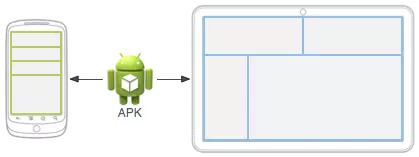
Figure 1. Two different devices, each using different layout resources.
To specify configuration-specific alternatives for a set of resources:
- Create a new directory in res/ named in the form <resources_name>-<config_qualifier>.
- <resources_name> is the directory name of the corresponding default resources (defined in table 1).
- <qualifier> is a name that specifies an individual configuration for which these resources are to be used (defined in table 2).
You can append more than one <qualifier>. Separate each one with a dash.
Caution: When appending multiple qualifiers, you must place them in the same order in which they are listed in table 2. If the qualifiers are ordered wrong, the resources are ignored.
2. Save the respective alternative resources in this new directory. The resource files must be named exactly the same as the default resource files.
For example, here are some default and alternative resources:
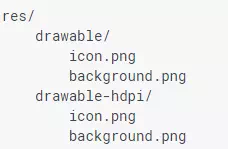
The hdpi qualifier indicates that the resources in that directory
are for devices with a high-density screen. The images in each of these
drawable directories are sized for a specific screen density, but the filenames
are exactly the same. This way, the resource ID that you use to reference
the icon.webp or background.webp image is
always the same, but Android selects the version of each resource that best matches
the current device, by comparing the device configuration information with the
qualifiers in the resource directory name.
Android supports several configuration qualifiers and you can add multiple qualifiers to one directory name, by separating each qualifier with a dash.