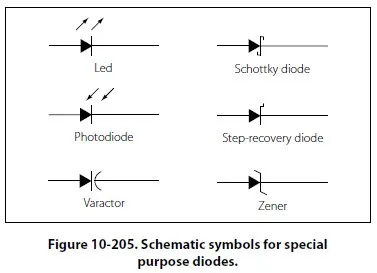
FLIGHT DECK AND COCKPITS:
Control and Display Technologies:
Multifunction CRT display system:
The MCDS on the orbiter crew compartment flight deck allows onboard monitoring of orbiter systems, computer software processing and manual control for flight crew data and software manipulation.
The system is composed of three types of hardware: display electronics units; display units that include the CRTs; and keyboard units, which together communicate with the GPCs over the display/keyboard data bus network.
The MCDS provides almost immediate response to flight crew inquiries through displays, graphs, trajectory plots and predictions about flight progress. The crew controls the vehicle system operation through the use of keyboards in conjunction with the display units. The flight crew can alter the system configuration, change data or instructions in GPC main memory, change memory configurations corresponding to different mission phases, respond to error messages and alarms, request special programs to perform specific tasks, run through operational sequences for each mission phase and request specific displays.
Three keyboards are located on the flight deck: two on the left and right sides of the flight deck center console (panel C2) and one on the flight deck at the side aft flight station (panel R12). Each consists of 32 momentary double-contact push button keys. Each key uses its double contacts to communicate on separate signal paths to two DEUs. Only one set of contacts on the aft station keys is actually wired because this keyboard can communicate with only the aft display electronics unit.
There are 10 number keys, six letter keys (used for hexadecimal inputs), two algebraic keys, a decimal key, and 13 special key functions. Using these keys, the flight crew can ask the GPC more than 1,000 questions about the mission and condition of the vehicle.
Each of the four DEUs responds to computer commands, transmits data, executes its own software to process keyboard inputs and sends signals to drive displays on the CRTs (or display units). The four DEUs store display data, generate the GPC/keyboard unit and GPC/display unit interface displays, update and refresh on-screen data, check keyboard entry errors and echo entries to the CRT (or DU).
There are three CRTs (or display units) on flight deck forward display and control panel F7 and one at the side aft flight deck station on panel R12. Each CRT is 5 by 7 inches.
The display unit uses a magnetic-deflected, electrostatic-focused CRT. When supplied with deflection signals and video input, the CRT displays alphanumeric characters, graphic symbols and vectors on a green-on-green phosphorous screen activated by a magnetically controlled beam. Each CRT has a brightness control for ambient light and flight crew adjustment.
The DEUs is connected to the display/keyboard data buses by multiplexer interface adapters that function like those of the GPCs. Inputs to the DEU are from a keyboard or a GPC. The CRT switches on panel C2 designate which keyboard controls the forward DEUs and CRT (or DUs). When the left CRT sel switch is positioned to 1, the left keyboard controls the left CRT 1; if positioned to 3, it controls the center CRT 3. When the right CRT sel switch is positioned to 2, the right keyboard controls the right CRT 2; if positioned to 3, it controls the center CRT 3. If the left CRT sel and right CRT sel switches are both positioned to 3, keystrokes from both keyboards are interleaved. Thus, flight crew inputs are made on the keyboards and data is output from the GPCs on the CRT displays.
The aft station panel R12 keyboard is connected directly to the aft panel R12 DEU and CRT (or DU); there is no select switch.
Each DEU/DU pair, usually referred to as a CRT, has an associated power switch. The CRT 1 power , on , stby , off switch on panel C2 positioned to stby or on allows control bus power to activate RPCs and sends MNA power to DEU/ DU 1. The stby position warms up the CRT filament. The on position provides high voltage to the CRT. The CRT 2 switch on panel C2 functions the same as the CRT 1 switch, except that CRT 2 is powered from MNB. The CRT 3 switch on panel C2 functions the same as the CRT 1 switch, except that CRT 3 is powered from MNC. The CRT 4 switch on panel R12 functions the same as the CRT 1 switch, except that CRT 4 is powered from MNC. The respective keyboards receive 5 volts of ac power to illuminate the keys. Each DEU/DU pair uses about 300 watts of power when on and about 230 watts in standby.
The CRT 1, 3, 2, major func, GNC, SM and PL switches on panel C2 tell the GPCs which of the different functional software groups is being processed by the keyboard units and what information is presented on the CRT. The CRT 4, major func, GNC, SM and PL switches on panel R12 function in the same manner.
Positioning the display electronics unit 1, 2, 3, 4 switches on panel O6 to load initiates a GPC request for data stored in mass memory through a GPC before operations begin. The information is sent from the mass memory to the GPC and then loaded from the GPC into the DEU memory.
It is possible to do in-flight maintenance and exchange DU 4 with DU 1 or 2. DU 3 cannot be changed out because of the control and display panel configuration. Also, either forward keyboard can be replaced by the aft keyboard. The DEUs is located behind panels in the middeck. DEUs 1 and 3 are on the left, and DEUs 2 and 4 are on the right. DEU 4 can replace any of the others; however, if DEU 2 is to be replaced, only the cables are changed because 2 and 4 are next to each other.
The DEUs and DUs are cooled by the cabin fan system. The keyboard units are cooled by heat dissipation.
Special Purpose Diodes
The unique characteristics of semiconductor material have allowed for the development of many specialized types of diodes. A short description of some of the more common diode types is given for general familiarization. Figure 10-205 illustrates the schematic symbols for some of the special purpose diodes.
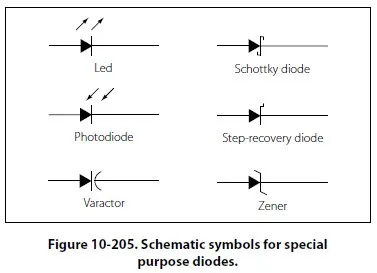
Light-Emitting Diode (LED)
In a forward biased diode, electrons cross the junction and fall into holes. As the electrons fall into the valence band, they radiate energy. In a rectifier diode, this energy is dissipated as heat. However, in the light-emitting diode (LED), the energy is dissipated as light. By using elements, such as gallium, arsenic, and phosphorous, an LED can be designed to radiate colors, such as red, green, yellow, blue and inferred light. LEDs that are designed for the visible light portion of the spectrum are useful for instruments, indicators, and even cabin lighting. The advantages of the LED over the incandescent lamps are longer life, lower voltage, faster on and off operations, and less heat.
Liquid Crystal Displays (LCD)
The liquid crystal display (LCD) has an advantage over the LED in that it requires less power to operate. Where LEDs commonly operate in the milli-watt range, the LCD operates in the microwatt range. The liquid crystal is encapsulated between two glass plates. When voltage is not applied to the LCD, the display will be clear. However, when a voltage is applied, the result is a change in the orientation of the atoms of the crystals. The incident light will then be reflected in a different direction. A frosted appearance will result in the regions that have voltage applied and will permit distinguishing of numeric values.
Photodiode
Thermal energy produces minority carriers in a diode. The higher the temperature, the greater the current in a reverse current diode. Light energy can also produce minority carriers. By using a small window to expose the PN junction, a photodiode can be built. When light fall upon the junction of a reverse- biased photodiode, electrons-hole pairs are created inside the depletion layer. The stronger the light, the greater the number of light-produced carriers, which in turn causes a greater magnitude of reverse-current. Because of this characteristic, the photodiode can be used in light detecting circuits.
Varactors
The varactor is simply a variable-capacitance diode. The reverse voltage applied controls the variable capacitance of the diode. The transitional capacitance will decrease as the reverse voltage is increasingly applied. In many applications, the varactor has replaced the old mechanically tuned capacitors. Varactors can be placed in parallel with an inductor and provide a resonant tank circuit for a tuning circuit. By simply varying the reverse voltage across the varactor, the resonant frequency of the circuit can be adjusted.
Schottky Diodes
Schottky diodes are designed to have a metal, such as gold, silver, or platinum, on one side of the junction and doped silicon, usually an N-type, on the other side of the junction. This type of a diode is considered a unipoler device because free electrons are the majority carrier on both sides of the junction. The Schottky diode has no depletion zone or charge storage, which means that the switching time can be as high as 300 MHz. This characteristic exceeds that of the bipolar diode.
Plasma Panels:
A plasma display panel (PDP) is a type of flat panel display common to large TV displays 30 inches (76 cm) or larger. They are called “plasma” displays because the technology utilizes small cells containing electrically charged ionized gases, or what are in essence chambers more commonly known as fluorescent lamps.
§ Picture quality
§ Capable of producing deeper blacks allowing for superior contrast ratio
§ Wider viewing angles than those of LCD; images do not suffer from degradation at high angles like LCDs.
§ Less visible motion blur, thanks in large part to very high refresh rates and a faster response time, contributing to superior performance when displaying content with significant amounts of rapid motion.
§ Earlier generation displays were more susceptible to screen burn-in and image retention, recent models have a pixel orbiter that moves the entire picture slower than is noticeable to the human eye, which reduces the effect of burn-in but does not prevent it.
§ Due to the bistable nature of the colour and intensity generating method, some people will notice that plasma displays have a shimmering or flickering effect with a number of hues, intensities and dither patterns.
§ Earlier generation displays (circa 2006 and prior) had phosphors that lost luminosity over time, resulting in gradual decline of absolute image brightness (newer models may be less susceptible to this, having advertised lifespans exceeding 100 000 hours, far longer than older CRT technology).
§ Screen-door effects (black lines between rows of pixels) become noticeable on screen sizes larger than 127 cm (50 in); the effect is more visible at shorter viewing distances.